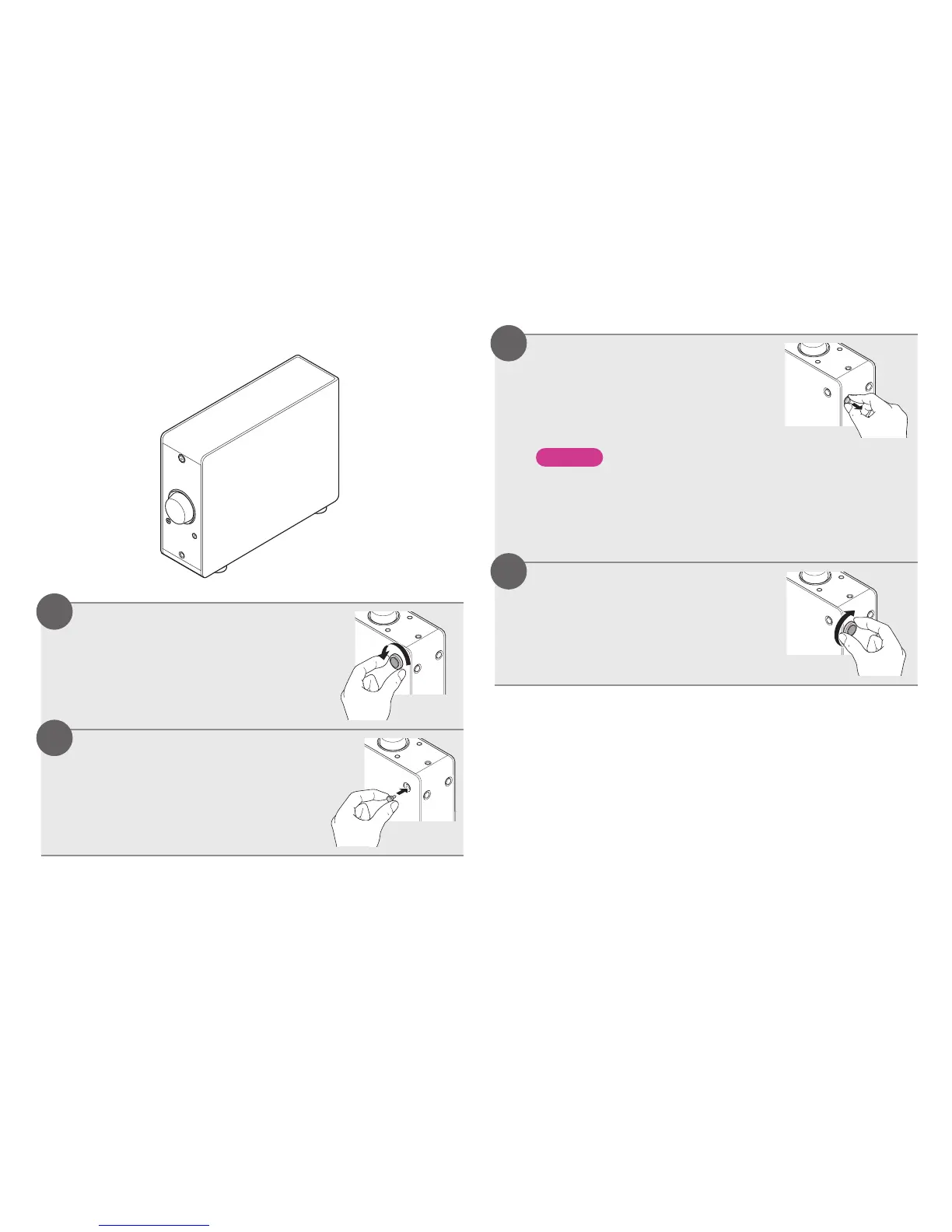5
n Vertical placement
Remove the feet.
• Rotate each of the 4 feet
counter-clockwise to remove.
Insert the supplied caps
(silver) into the holes
from which the feet were
removed.
1
2
Remove the cap (black).
NOTE
Be careful not to damage your nails when removing
the caps. If necessary, use a thin-tipped tool to
remove the caps. However, be careful not to damage
the unit when using tools.
Rotate the removed feet
clockwise to attach them.
3
4
