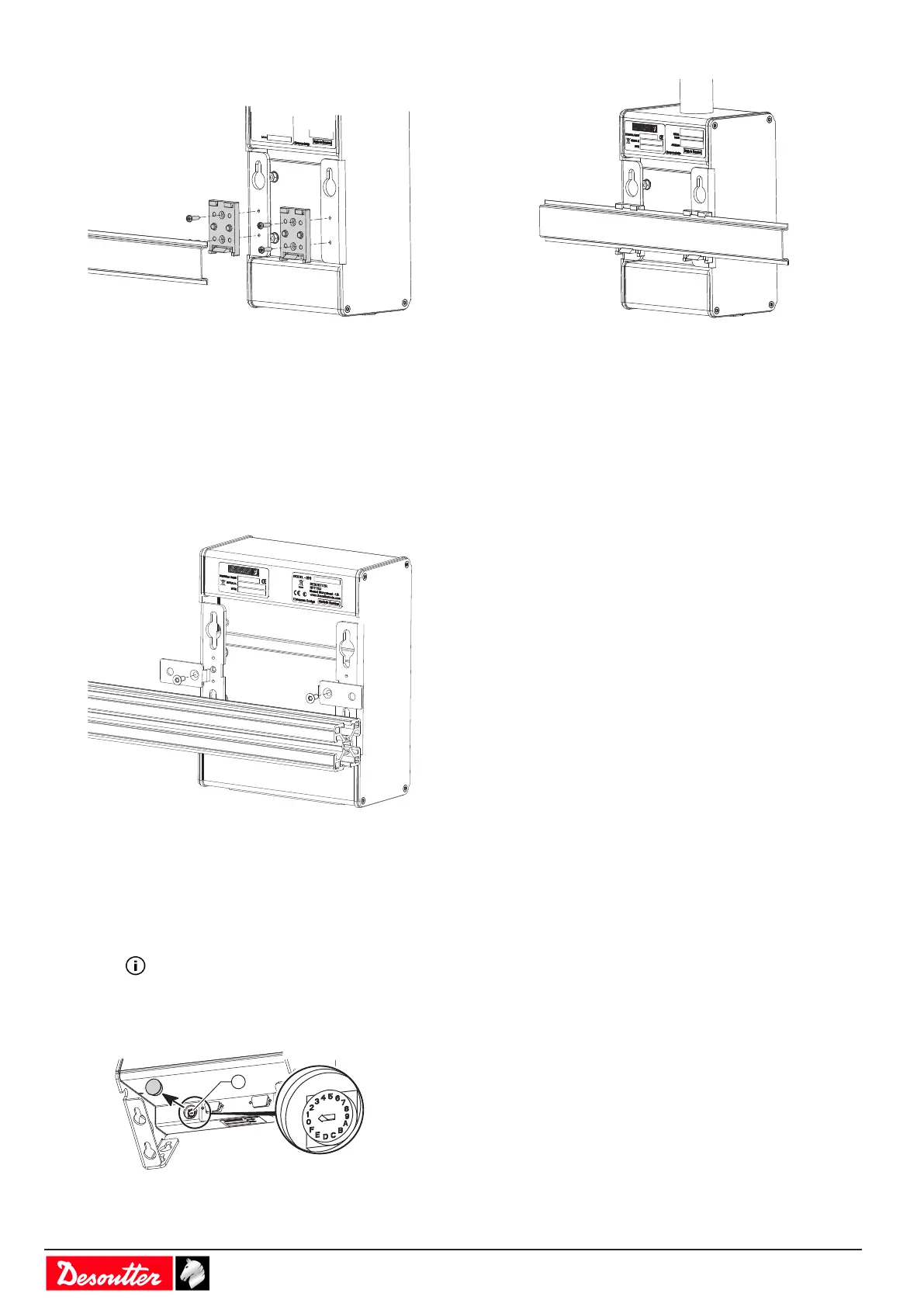- 36 - 6159924330 - 08/2020
Mounting on aluminium profile
Stacklight, operator panel, IO expander
For details, refer to the dimensional drawings.
1. Position the mounting plates as shown below by using the screws supplied in the kit.
2. Mount the accessory on the aluminium profile.
For example
Positioning the accessory on the eBUS network
Use the encoding wheel of the accessory to select the position of the accessory on the eBUS cable.
1. Remove the cap from the encoding wheel.
2. By using a screwdriver, select the position number (1-9 and A-F), 1 being the first position, F the last (F=15).
Do not put the accessory in use when the encoding wheel is set to "0".
3. Put the cap back on the wheel.
Socket tray (position by default)
Bit tray (position by default)
