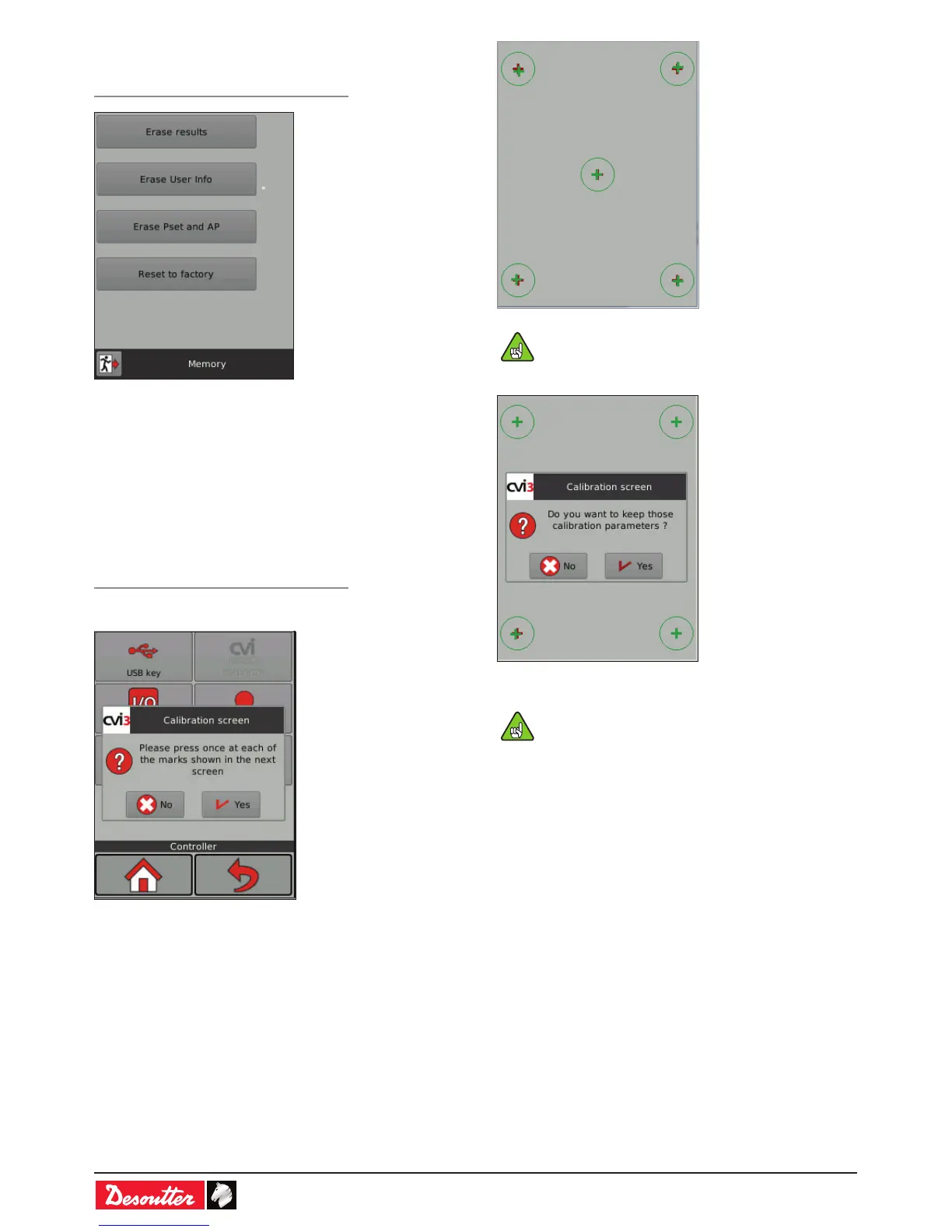6159930310_07_01/2016- 48 -
11.1.8 - Memory
Path: Main menu / Maintenance / Controller
• Select and tap which type of information to erase from the
controller memory:
- results
- user information
- Psets and Assembly Processes congurations
• Tap «Reset to factory» to reset the memory of the
controller. However, the logs and user information are
preserved.
11.1.9 - Calibration of the controller screen
Path: Main menu / Maintenance / Controller
Calibration is necessary when the controller is powered on for
the rst time.
• Tap on «Yes» to display the calibration screen.
• Tap each of the 5 crosses.
The controller will automatically re-calibrate the
screen: the green crosses must be over the red
ones as accurately as possible.
• Tap the screen.
• Press «Yes» or «No» to save or not the new calibration
parameters.
If no action is done within 10 seconds, the previous
parameters are kept.
