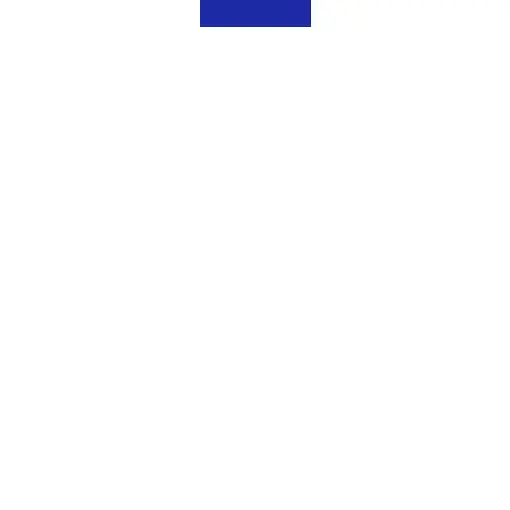ABOUT ARCH
GETTING STARTED
1. Link button + light indicator
2. Ethernet RJ45 socket for network
3. Mains Power supply
4. Grounding for turntable tonearm
5. Phono • Line • Digital x2
Phono stage for a vinyl turntable or Tuner line input or S/PDIF
(coaxial) digital inputs for CD Player Blu-ray player, TV...
6. Reset pin
ENGLISH
- Connect Arch to the mains and to your audio source with the
appropriate cable.
- Download the Devialet app, launch it and follow in-app instruc-
tions to complete your setup.
WE CAN HELP: help.devialet.com
