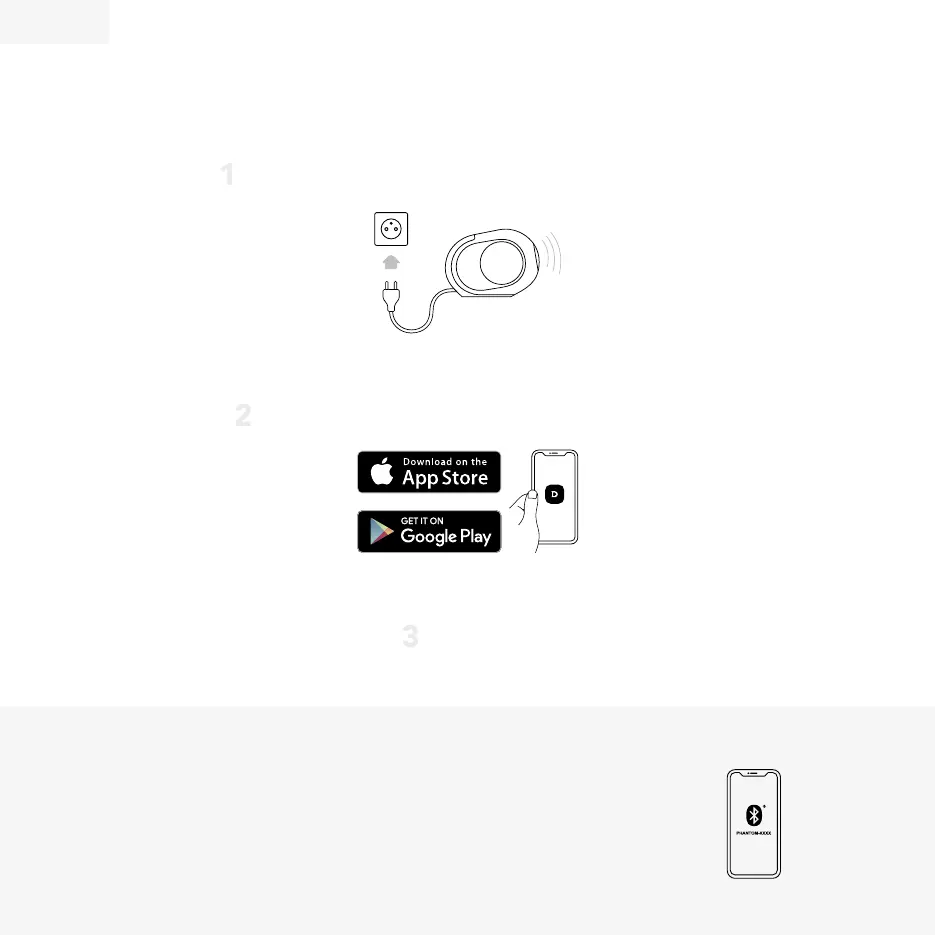ESPAÑOL
Encienda el PHANTOM y espere hasta que emita un sonido.
Si tiene más de un PHANTOM, por favor repita la operación.
•
Pulsa durante dos segundos el botón de Bluetooth de PHANTOM.
La luz indicadora parpadeará en azul.
PHANTOM está listo para ser emparejado con un dispositivo Bluetooth.
•
Entre en los ajustes Bluetooth de tu dispositivo y busque «PHANTOM-XXXX».
PARA REPRODUCIR MEDIANTE BLUETOOTH
DESPIERTE A SU
PHANTOM
Descargue y abra el app DEVIALET.
A continuación, siga los pasos indicados en la pantalla.
Disfrute