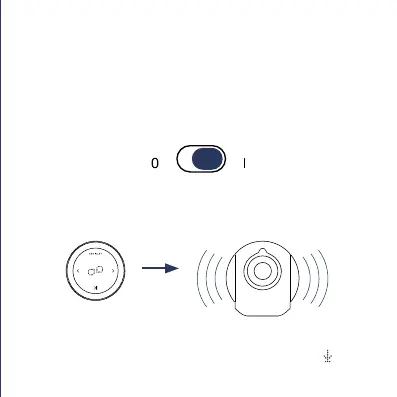Switch on the remote using the button underneath
Bring the remote near your Devialet product
until it emits a sound
Remote will undergo updates time to time.
1. START
You should not use Remote when this icon appears on the screen
Make sure your products are up to date:
Launch the Devialet App > Settings > System Update