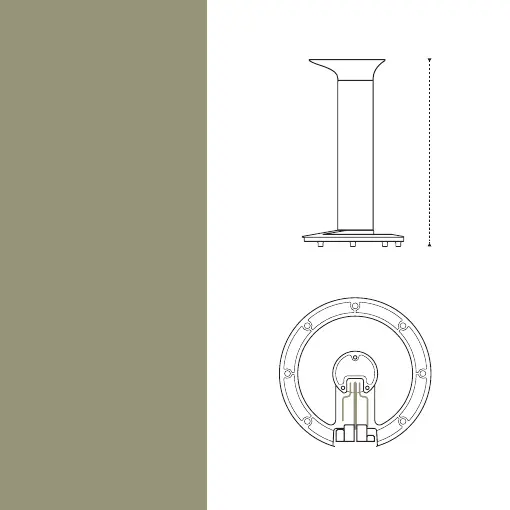3
4
If you want to connect
PHANTOM with an ethernet
and/or Toslink optical cable,
put your cables * through
the column while ensuring you
have an additional 66 cm. If not,
go directly to step 6
* Ethernet/optical cables are not included
Pass the cables under the base
plate through the entries
provided for this purpose.
66 cm / 26 inches
