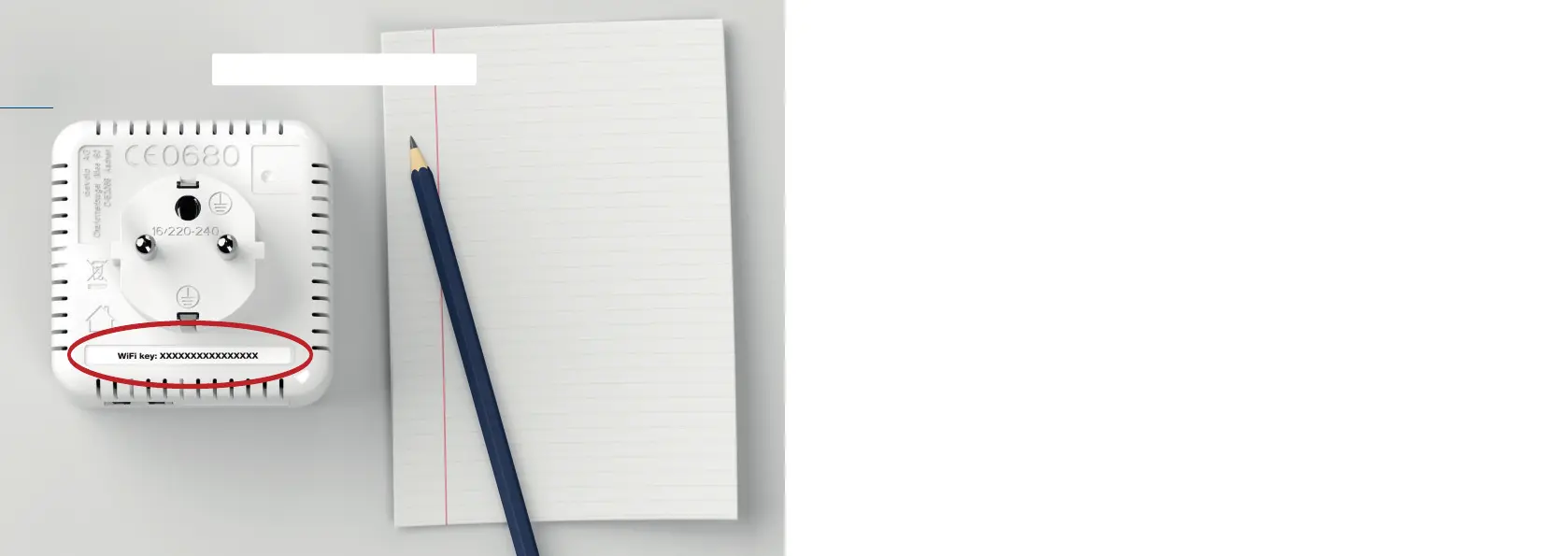WiFi key:
xxxxxxxxxxxxxxxx
dLAN® 550 WiFi
1
| DE |
Erste Schritte:
Notieren Sie sich den WiFi Schlüssel (WiFi key) von
der Rückseite des dLAN® 550 WiFi Adapters.
| GB | First steps:
Note the Wi-Fi key (WiFi key) on the back of the
dLAN® 550 WiFi adapter.
| FR | Premiers pas:
Notez la clé Wi-Fi (WiFi key) gurant au dos du
adaptateur dLAN® 550 WiFi.
| NL | Eerste stap:
Noteer de WiFi code (WiFi key) zoals vermeld op de
achterzijde van de dLAN® 550 WiFi adapter.
| ES | Primeros pasos:
Apunte la clave Wi-Fi (WiFi key) situada en la parte
trasera del adaptador dLAN® 550 WiFi.
| PT | Primeiros passos:
Anote o código Wi-Fi (WiFi key) que se encontra no
lado de trás do adaptador dLAN® 550 WiFi.
| IT | Primi passi:
Annotarsi la password WiFi (WiFi key) presente sul
retro del adattatore dLAN® 550 WiFi.
