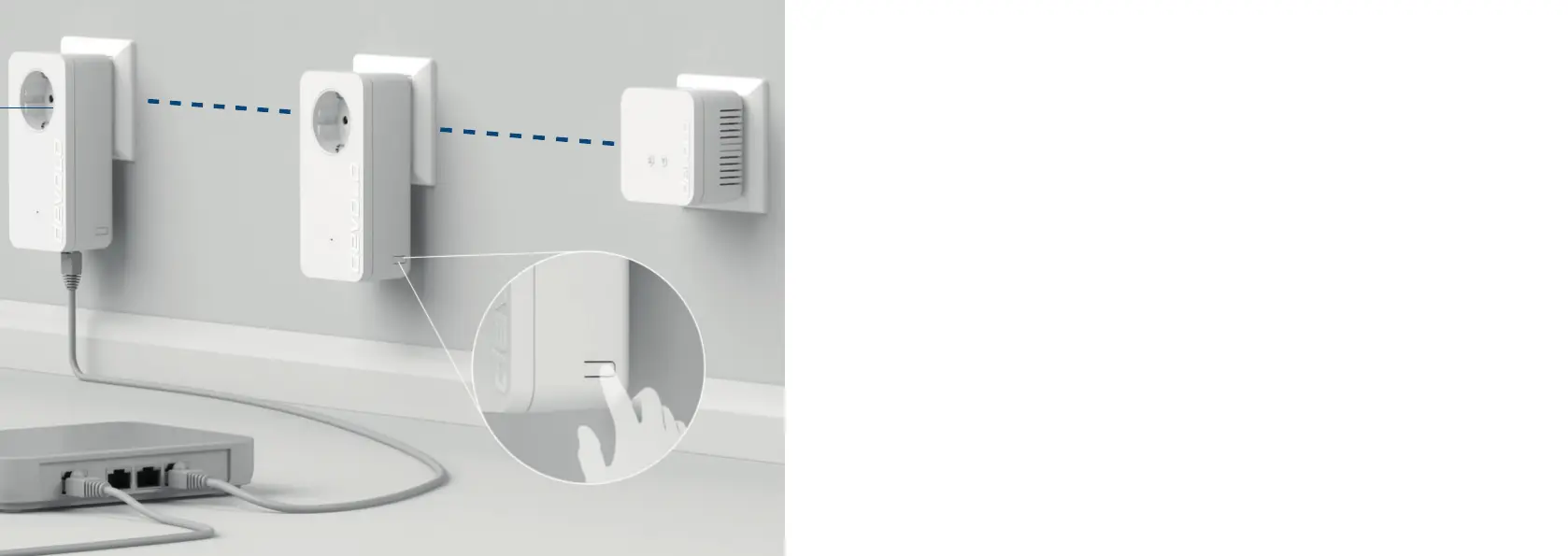3
| DE |
Sichern Sie Ihr dLAN®-Netzwerk
(Verschlüsselung):
Drücken Sie den Knopf zur Datenverschlüsselung
an einem Adapter Ihrer bereits bestehenden dLAN®
Installation.
| GB | Secure your dLAN® network (encryption):
Press the button for data encryption on one of the
adapters in your existing dLAN® installation.
| FR | Sécurisez votre réseau dLAN® (cryptage):
Appuyezppuyez sur le bouton de cryptage sur un
adaptateur de votre installation dLAN® déjà en
place.
| NL | Beveilig uw dLAN®-netwerk (beveiliging):
Druk op de knop voor de dataversleuteling op een
adapter van uw reeds bestaande dLAN® installatie.
| ES | Asegure su red dLAN® (codicación):
Pulse el botón de encriptación de datos situado al
lado de su instalación dLAN® ya operativa.
| PT | Proteja a sua rede dLAN® (codicação):
Prima o botão para a codicação num adaptador já
existente da sua instalação dLAN®.
| IT | Rendere sicura la rete dLAN® (crittograa):
Il pulsante per la crittograa dei dati, collocato sul
lato dell‘adattatore di un’installazione dLAN® già
esistente.
