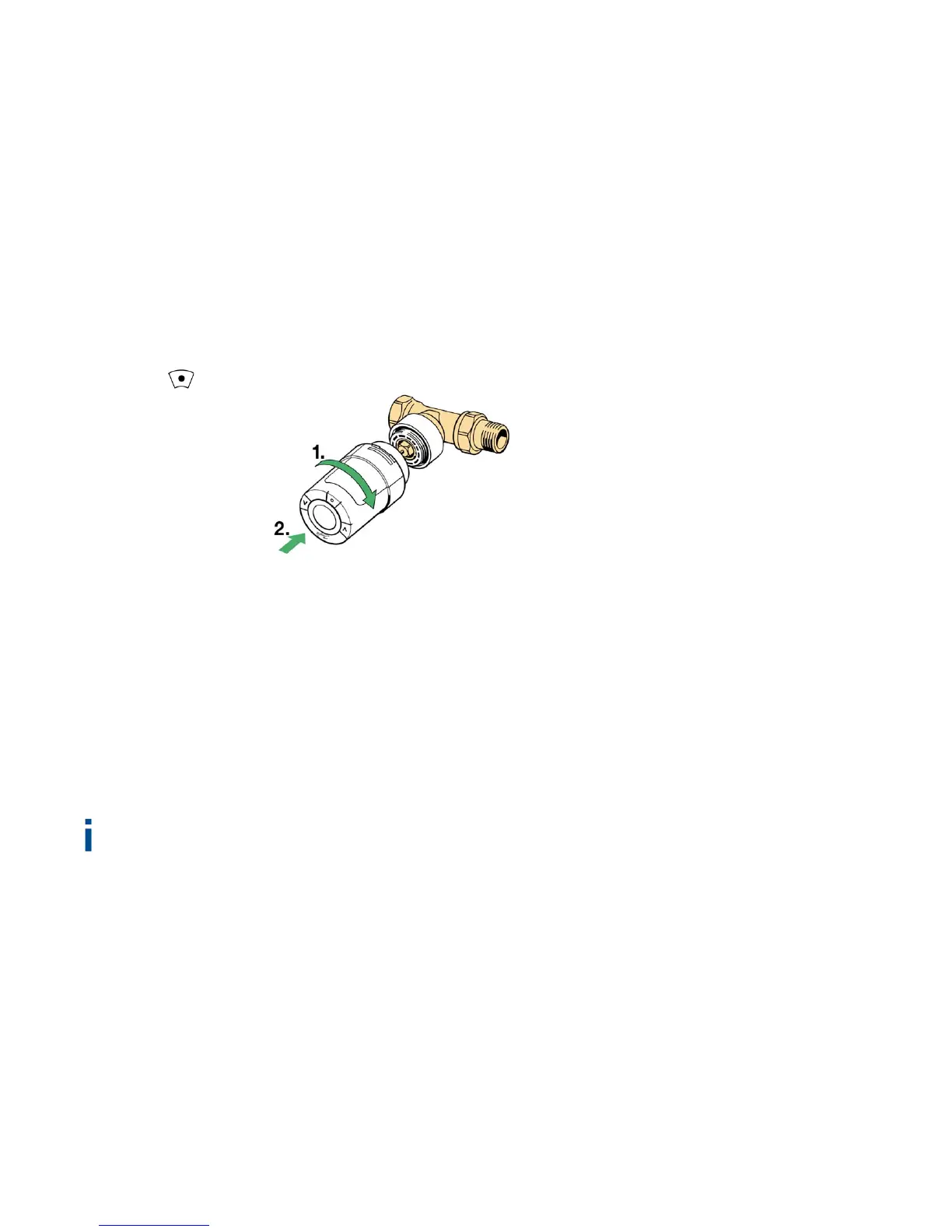9
햷 To fasten the Home Control Radiator Thermostat completely, press the centre function button for 3
seconds . The device pulls tight on its own and is thus completely installed.
Registering the Home Control Radiator Thermostat on the control unit (e.g. Home Control Central
Unit)
햸 After you have successfully installed the Home Control Radiator Thermostat, continue with its electronic
registration on the control unit.
햹 When you plug in the Home Control Central Unit from devolo, follow the description in the section
devolo Home Control on page 3 to call up your Home Control Central Unit and select Devices
Add device devolo Home Control Radiator Thermostat. Follow the rest of the instructions there
to log into your Home Control Central Unit. From now on, you can take electronic control conveniently
using the Home Control portal of the Home Control Central Unit.
For more information on time control and configuration, as well as application examples, please
refer to the Home Control online help.
