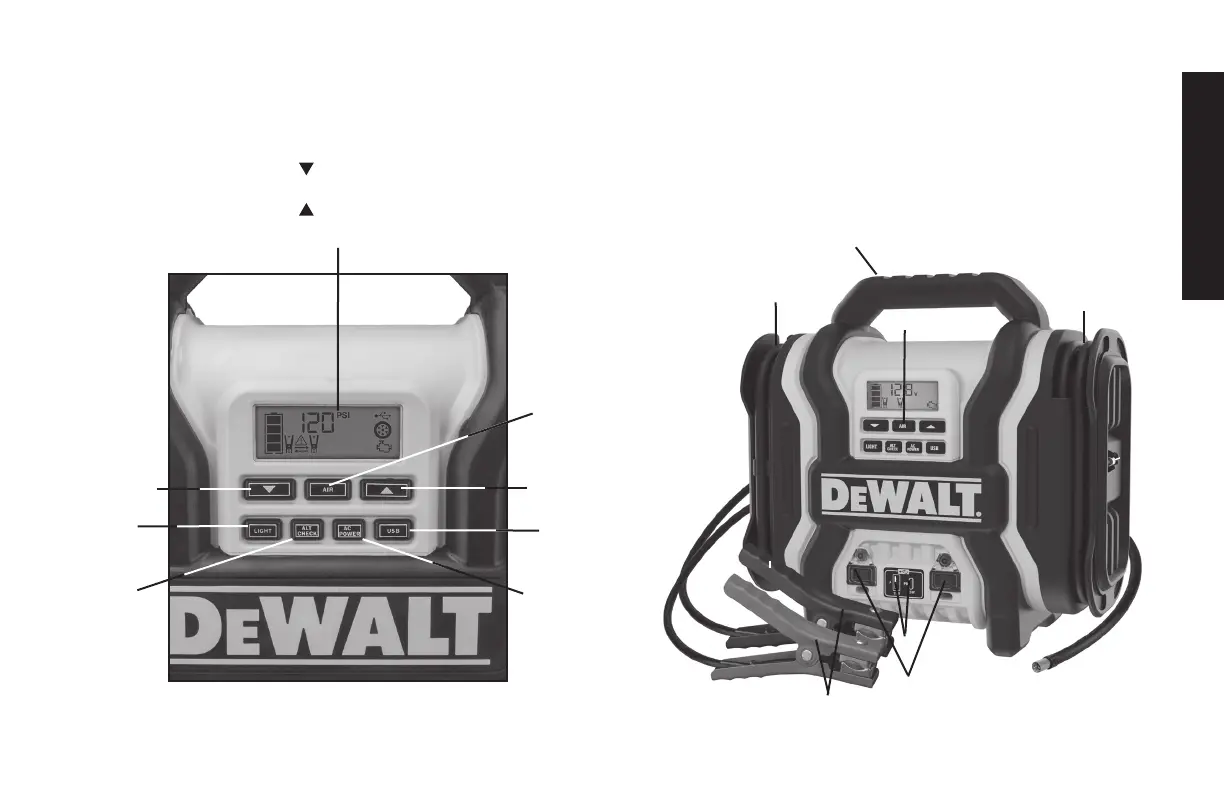English
9
Control Panel (Fig. 1)
A. Backlit LCD Screen
B. Compressor Power Button
C. Decrease Compressor
Pressure Control Button (
)
D. Increase Compressor
Pressure Control Button (
)
E. Area Light Power Button
F. USB Power Button
G. Alternator Check Button
H. AC Power Button
H
A
B
C
D
F
E
G
Components (Fig. 2)
A. Air Hose and Sure Fit
®
Nozzle on Hose Wrap
B. Boost Cables Wrap
C. Handle
D. Control Panel (see Fig. 1)
E. Battery Clamp
F. USB Ports
G. Dual 120 Volt AC Outlets
C
D
A
B
E
G
F