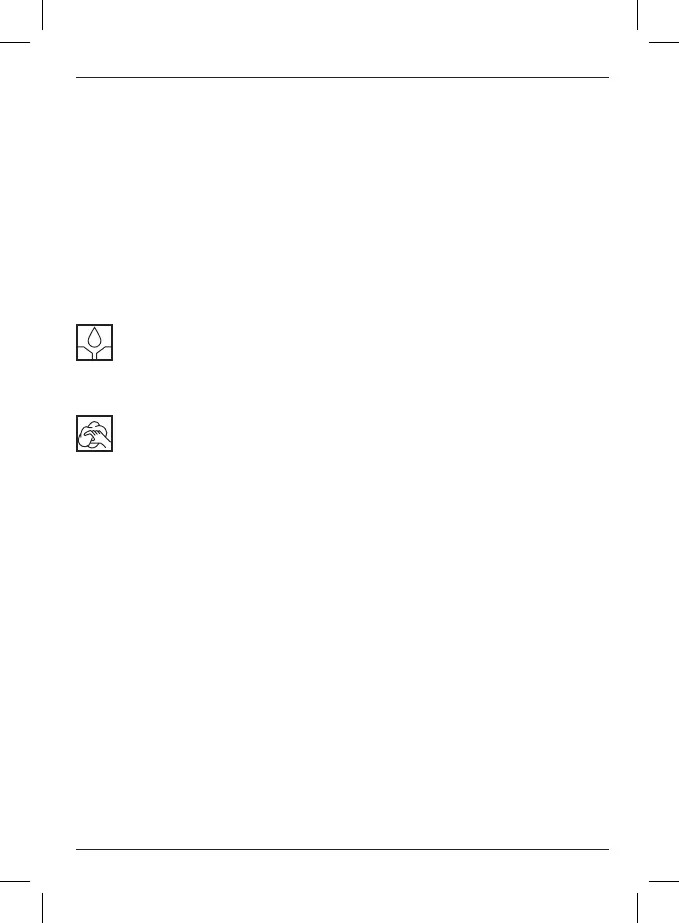39
ENGLISH
when there is no battery pack in the cavity. Unplug the charger before attempting
toclean.
6. Do not freeze or immerse the charger in water or any otherliquid.
MAINTENANCE
Your
power tool has been designed to operate over a long period of time with a
minimum of maintenance. Continuous satisfactory operation depends upon proper tool
care and regularcleaning.
WARNING: To reduce the risk of serious personal injury, turn tool off and
disconnect battery pack before making any adjustments or removing/
installing attachments or accessories. An accidental start-up can causeinjury.
The charger and battery pack are notserviceable.
Lubrication
Your power tool requires no additionallubrication.
Cleaning
WARNING: Shock hazard. Disconnect the charger from the AC outlet before
cleaning. Dirt and grease may be removed from the exterior of the charger using a
cloth or soft non-metallic brush. Do not use water or any cleaning solutions. Never let
any liquid get inside the tool; never immerse any part of the tool into aliquid.
WARNING: Blow dirt and dust out of the main housing with dry air as often as dirt
is seen collecting in and around the air vents. Wear approved eye protection and
approved dust mask when performing thisprocedure.
WARNING: Never use solvents or other harsh chemicals for cleaning the non-metallic
parts of the charger. These chemicals may weaken the materials used in theseparts.
Optional Accessories
WARNING: Since accessories, other than those offered by
, have not been
tested with this product, use of such accessories with this tool could be hazardous. To
reduce the risk of injury, only
recommended accessories should be used with
thisproduct.
Consult your dealer for further information on the appropriateaccessories.
