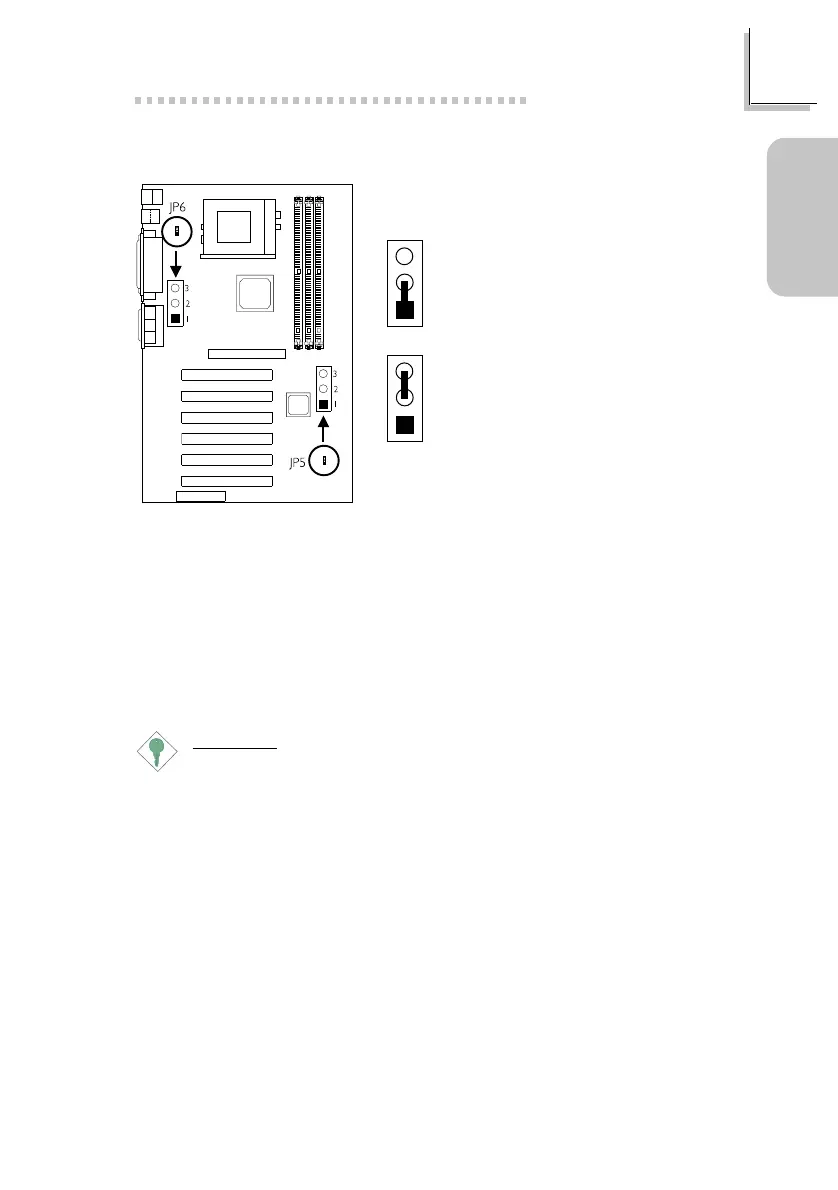9
Quick Setup Guide
Quick Setup
Guide
1.2.4 Wake-On-USB Keyboard - JP5 and JP6
1-2 On:
Disable the Wake-On-USB
Keyboard function
(default)
2-3 On:
Enable the Wake-On-USB
Keyboard function
Important:
If you are using the Wake-On-USB Keyboard function for 2 USB
ports, the 5VSB power source of your power supply must
support
≥
1.5A.
If you are using the Wake-On-USB Keyboard function for 4 USB
ports, the 5VSB power source of your power supply must
support
≥
2A.
3
2
1
3
2
1
JP6 - for the USB keyboard that is connected to the USB 1 or USB 2
port.
JP5 - for the USB keyboard that is connected to the USB 3 or USB 4
port.
USB KB Wake-Up From S3 in the Power Management Setup submenu
of the BIOS must also be enabled.