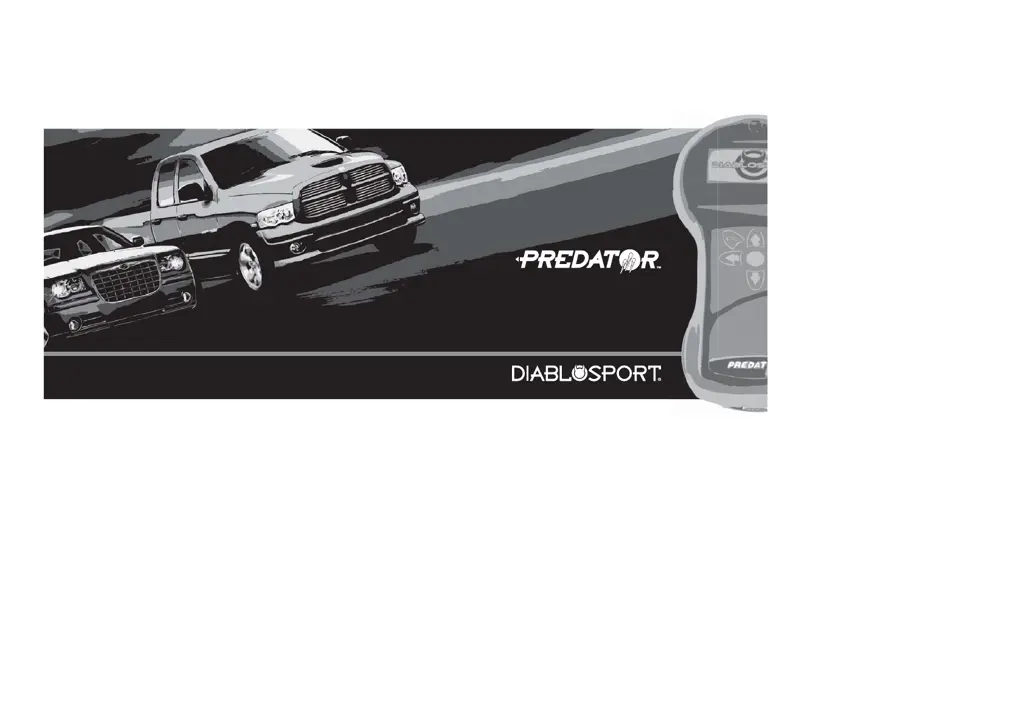Why does my DiabloSport Motherboard show an invalid license?
- JJason LeeJul 28, 2025
The most common reason for an invalid license error on your DiabloSport Motherboard is that the performance program was left in the vehicle when it was taken to a dealer, and the dealer reflashed the vehicle's ECU. The device will prompt you to take a new copy of the original backup to incorporate the latest updates. After the backup is complete, you can use the device normally.