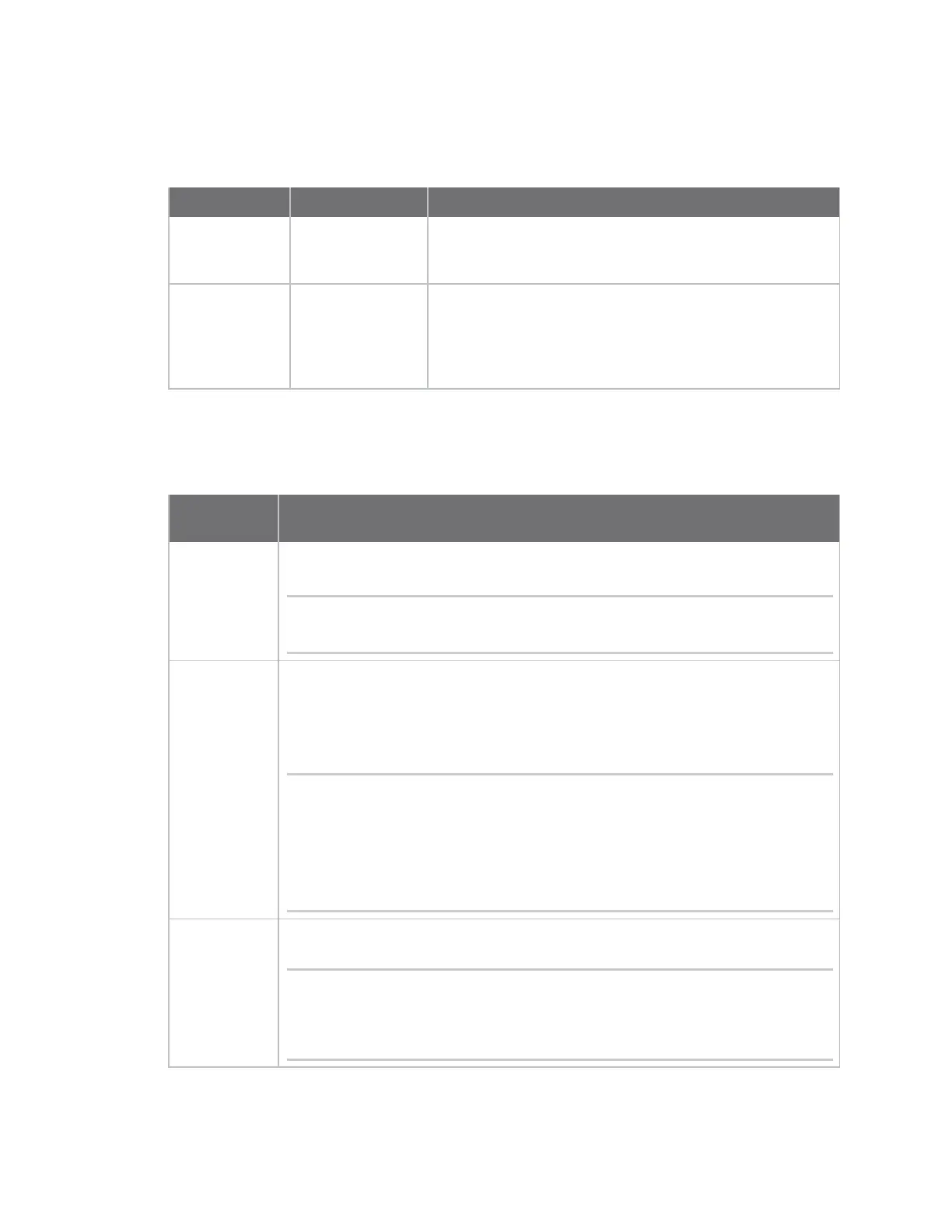Configuration files Default configuration files
Digi TransPort WR Routers User Guide
248
Default configuration files
As released, the Digi TransPort firmware provides the following configuration files.
Configuration Name Description
Default
configuration
config.da0 The default configuration file is named config.da0. If
needed, you can change the default configuration file. See
Switch configuration files.
Factory default
configuration
config.fac The configuration file named config.fac contains the factory
default configuration. When you reset a device back to
factory defaults, the config.fac is applied when the device
boots up. You can customize the config.fac file if you want
to create a custom factory-default configuration.
Configuration file sections
There are several sections of note in the configuration file.
Configuration
file section Description
Timestamp Identifies the date and time the configuration file was saved and the user who
updated the file.
digi.router> more config.da0
# Last updated by admin on Mon May 23 12:32:22 2016
Main Contains the commands and parameters required to configure features.
n Passwords in the file are stored in encrypted form. You cannot display
passwords in clear-text form.
n Comment lines in the file begin with a pound sign # character.
lan 1 description "Ethernet and Wi-Fi LAN network"
lan 1 state "on"
lan 1 interfaces "eth2,eth3,eth4,wifi1,wifi5g"
lan 1 ip-address "192.168.1.1"
lan 2 description "Guest Wi-Fi network"
lan 2 interfaces "wifi2,wifi5g2"
lan 2 ip-address "192.168.2.1"
wifi 1 state on
.
.
.
Firewall Contains rules for controlling which packets are allowed into and out of the device.
For more information, see Using firewall and firewall6 commands.
[FIREWALL]
*nat
-A POSTROUTING -o eth1 -j MASQUERADE
COMMIT
[FIREWALL_END]
digi.router>
