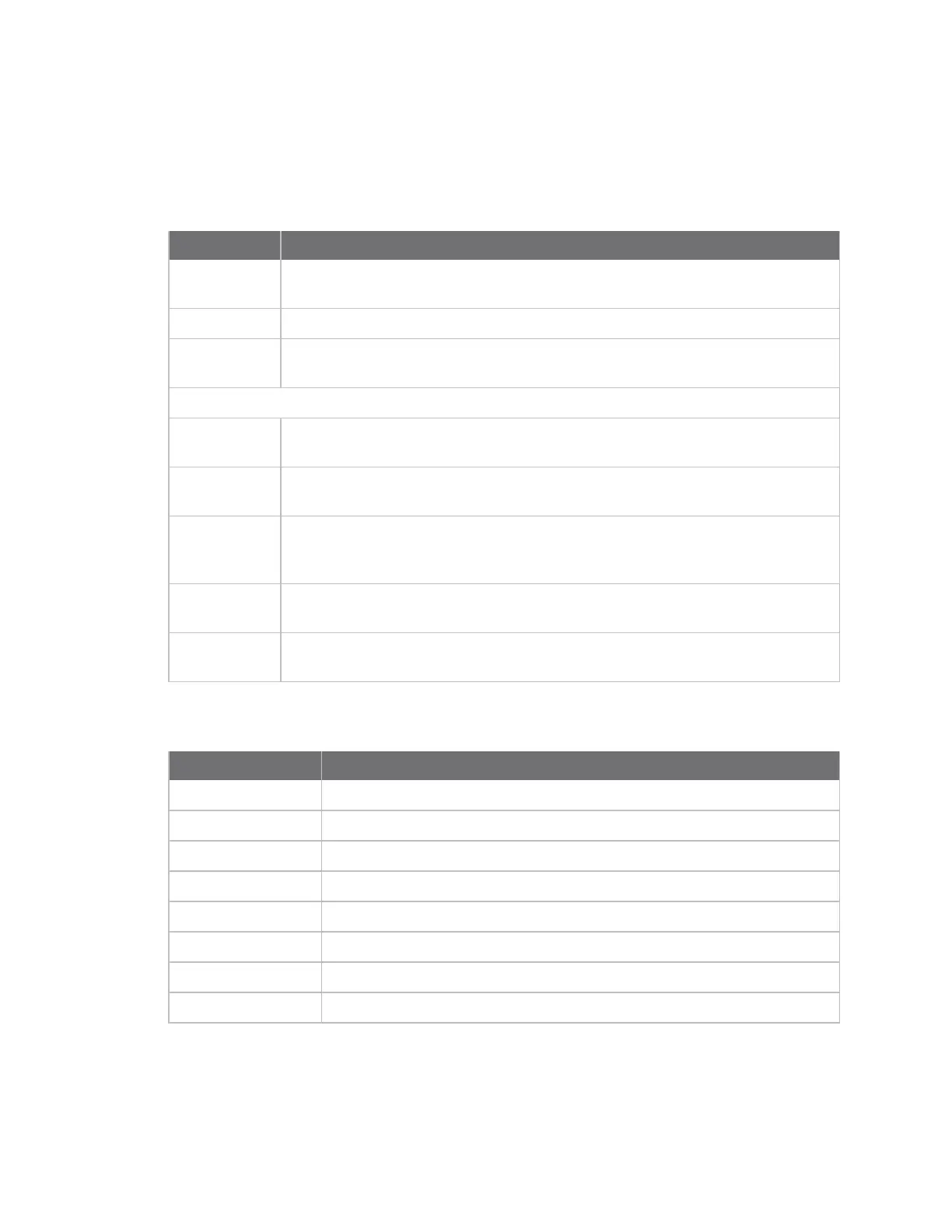Web reference DMNR page
Digi TransPort WR Routers User Guide
289
DMNR page
Use the DMNR page to configure and view Verizon Dynamic Mobile Network Routing (DMNR).
Configuration options
Option Description
Enable Enables or disables DMNR. Specifies the current state of DMNR. The default is
disabled.
Home agent Specifies the IPv4address for home agent.
Networks to
route
Specifies the IPv4 addresses for the LANs to advertise. Select one or more
available configured LANs or None. The default is None.
Advanced
Authorization
key
Specifies the character string for accessing the mobile network. The default is
VzWNeMo.
SPI Specifies the security parameter index. Enter an integer from 0 to 4294967295.
The default is 256.
Home
network
(tunnel)
Specifies an IP address for the mobile network; that is, the tunnel address that
represents the mobile network. The default is 1.2.3.4.
Lifetime Specifies the number of seconds until the authorization key expires. Enter an
integer from 120 to 65535. The default is 600.
MTU Specifies the maximum transmission unit in bytes for the tunnel. Enter an integer
from 68 to 1476. The default value is 1476.
Status display
Option Description
Admin status Shows the current administrative status: Up or Down.
Operational status Shows the current operational status: Up or Down.
Registration status Shows the current registration status: Registered or Unregistered.
Home agent Shows the IPaddress for the Verizon home agent.
Care of address
Shows the current point of attachment IP address for DMNR.
Interface
Shows the interface for DMNR.
Lifetime (actual) Shows the actual lifetime in seconds for the current DMNR authorization.
Networks Shows the networks currently being advertised by DMNR.
