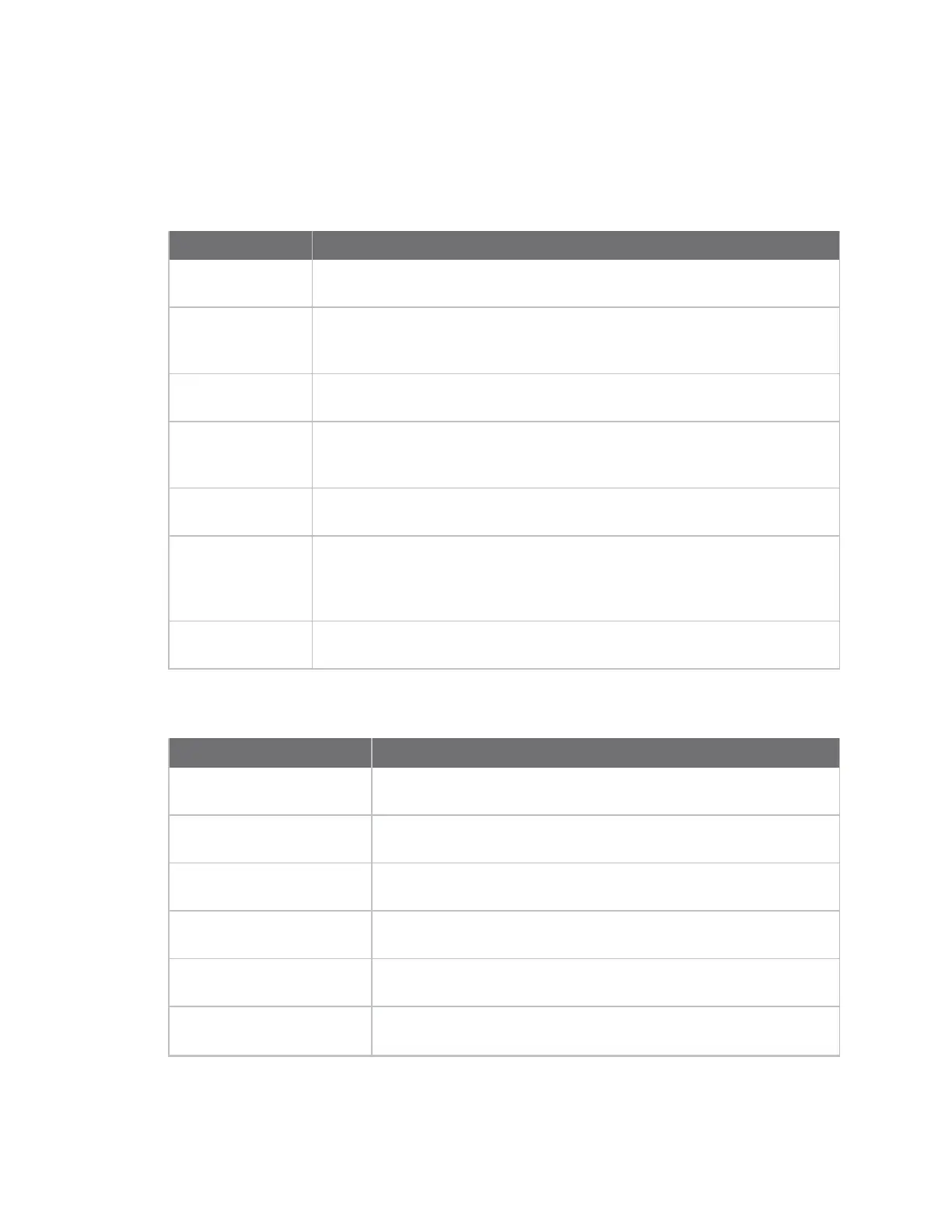Web reference VRRP page
Digi TransPort WR Routers User Guide
339
VRRP page
Use the VRRP page to create or modify the VRRP protocol.
Configuration parameters
Option Description
State Enable or disable Virtual Router Redundancy Protocol (VRRP).
The value is either on or off. The default value is off.
Interface The LAN interface on which to run VRRP.
The accepted values can be one of the following: LAN1, LAN2, LAN3, LAN4,
LAN5, LAN6, LAN7, LAN8, LAN9, or LAN10. The default value is LAN1.
Router ID The ID of the VRRP virtual router.
The accepted value is any integer from 1 to 255. The default value is 1.
Interval The time in seconds between VRRP advertisement packets. All of the routers
in the VRRP group should use the same interval.
The accepted value is any integer from 1 to 60. The default value is 1.
Initial State The initial VRRP state of this router when it is enabled.
The accepted value is either backup or master. The default value is backup.
IPAddress The virtual IP address assigned to the VRRP virtual router. Each client on the
LAN should use this address as the default gateway. Typically, the DHCP
server distributes this address to each client.
The value should be an IPv4 address.
Priority The VRRP priority of this router.
The accepted value is any integer from 1 to 255. The default value is 100.
Status
Option Description
State
Specifies whether the VRRP daemon is configured to be running.
Interface
Displays the current interface being used by the VRRP daemon.
Current VRRP State
The state of the VRRP daemon on this router.
Current VRRP Priority
The current VRRP priority of this router.
Last Transition
The most recent date this router transitioned between VRRP states.
Became Master
The total number of times this router has transitioned into the VRRP
master state.
