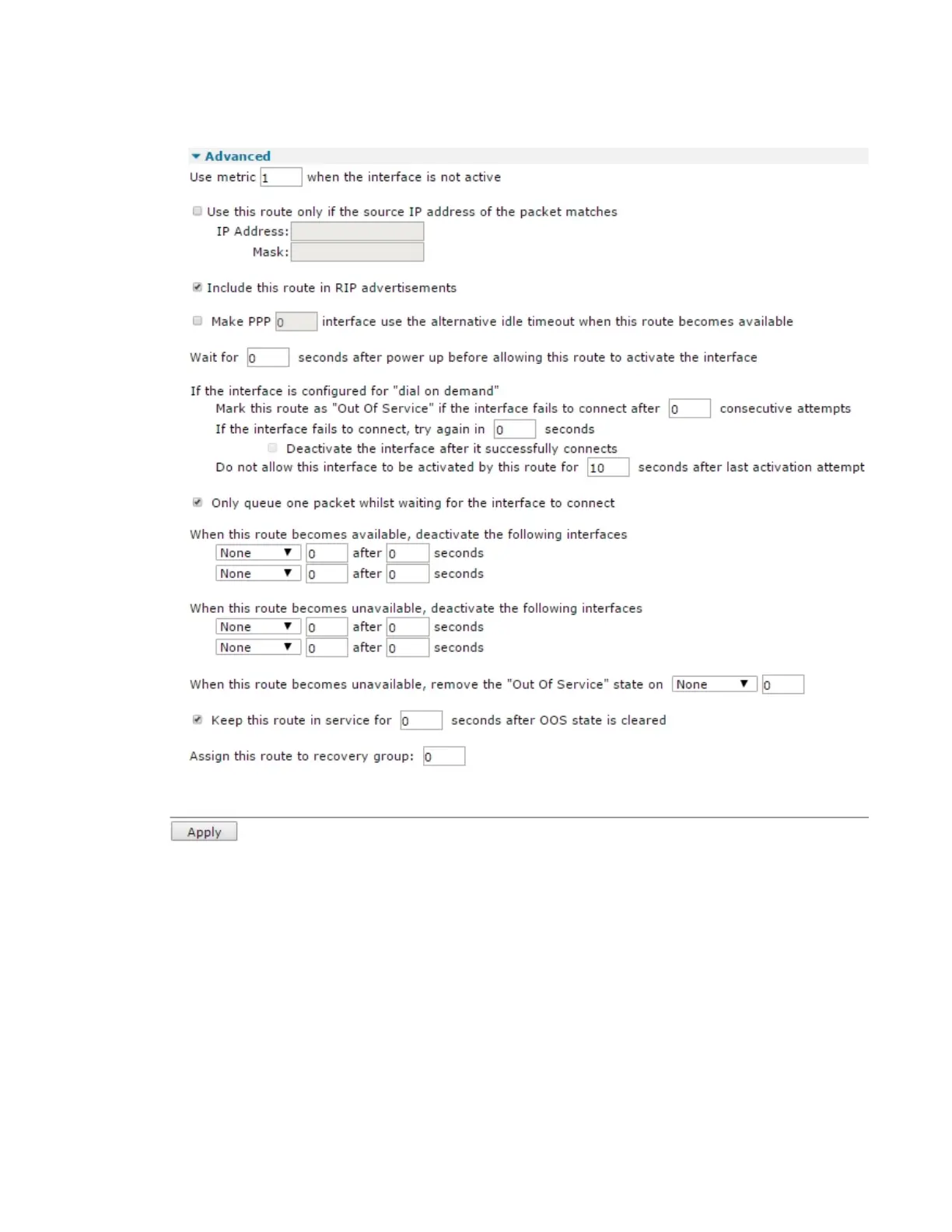Configuring IP routing and forwarding Configure static routes
Digi TransPort® Routers User Guide
435
É
Web
Use metric n when the interface is not active
The routing metric to use when the interface is not active.
Use this route only if the source IP address of the packet matches
When enabled, the following two parameters are enabled.
IP Address a.b.c.d
If necessary, use the IP Address and Mask parameters to further qualify the way in which the router
routes packets. If the values in this text box and the Mask parameter are set, the source address of
