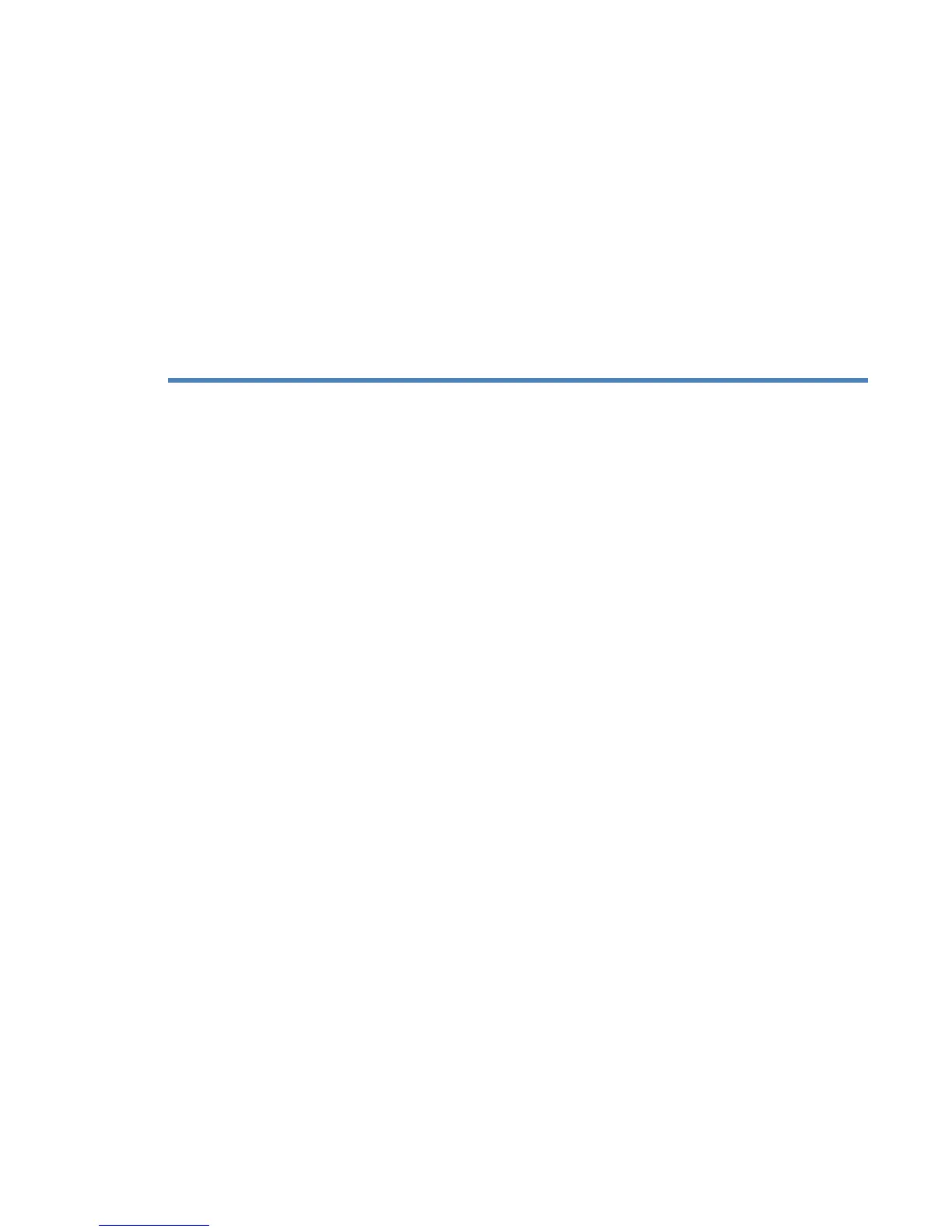Digi TransPort User Guide 626
Configure Remote Manager
The Configuration > Remote Manager page has the following menu options:
• About Digi Remote Manager on page 626
• Remote Manager parameters on page 627
• SNMP parameters on page 635
About Digi Remote Manager
Digi Remote Manager is a hosted remote configuration and management system that has been
designed to facilitate the management of large numbers of routers.
Digi Remote Manager provide a web-based interface that shows the configuration of selected
routers allows the configuration to be changed and also facilitates remote firmware upgrade. The
Digi Remote Manager servers also provide a data storage facility.
Using Digi Remote Manager requires setting up a Digi Remote Manager account. Applying for an
account is a straightforward procedure; the local sales representative will have details. To set up a
Digi Remote Manager account and learn more about Digi Remote Manager, go to http://
www.digi.com/products/cloud/digi-remote-manager.
