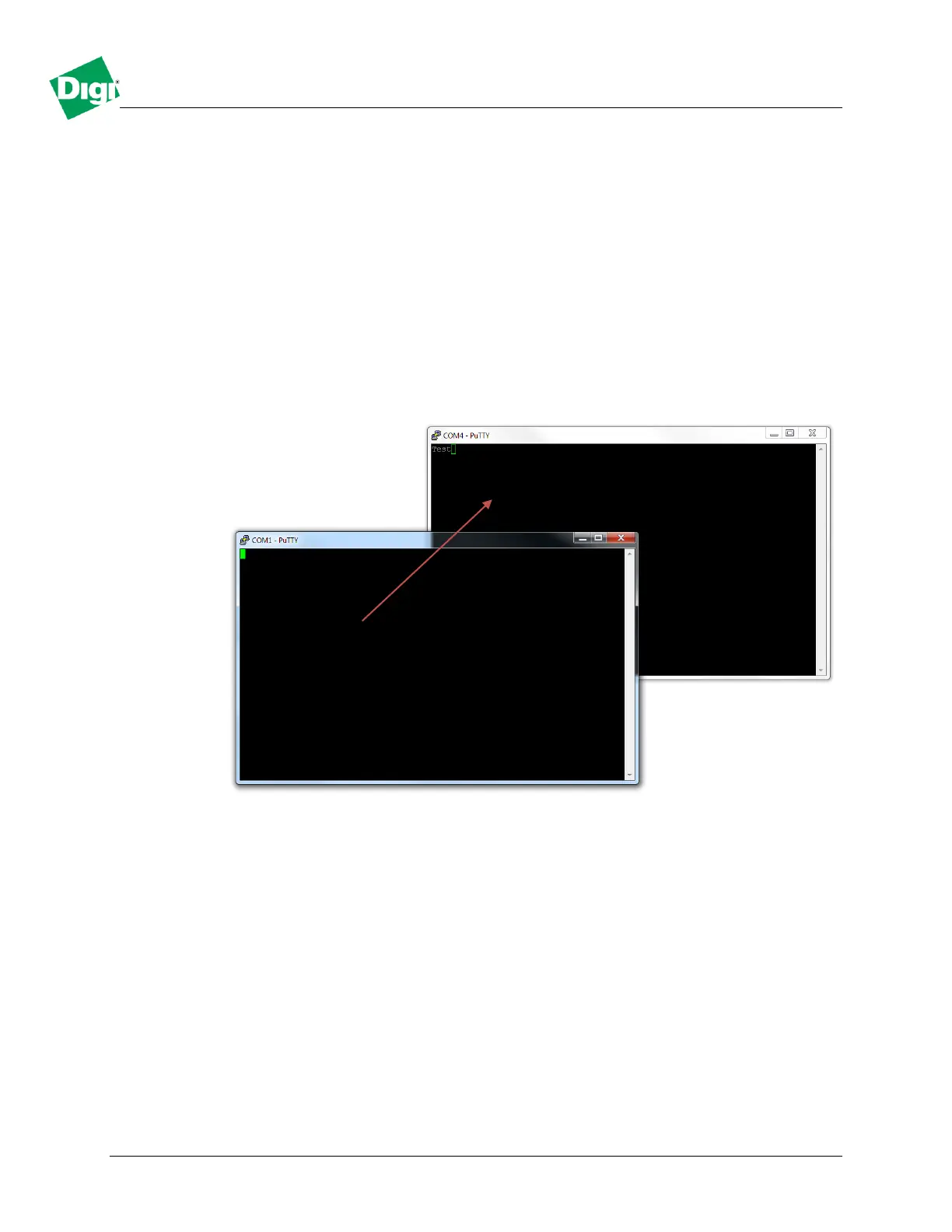Digi Application Guide
Configuring XStream-PKG Serial RF Modems for Serial Bridging
March 2012 v.1 Digi International 5 of 5
g) Scroll down to Networking Set the HP (Hoping Channel) value to “1” and DT
(Destination Address) to “10”
- The Hoping Channel value is the channel on which the radio modem will
communicate. These channels are not non-interfering. Both modems must be
communicating on the same channel
- The Destination Address is the address that identifies the destination of the RF
packet. Only radio modems having matching addresses can communicate with each
others.
h) In the Modem Parameter and Firmware click the “Write” button
i) Close XCTU and open a terminal application such as PuTTy to the COM port where the
modems are connected on each system
j) In this test, data is sent from Local (COM1) to Remote (COM4)