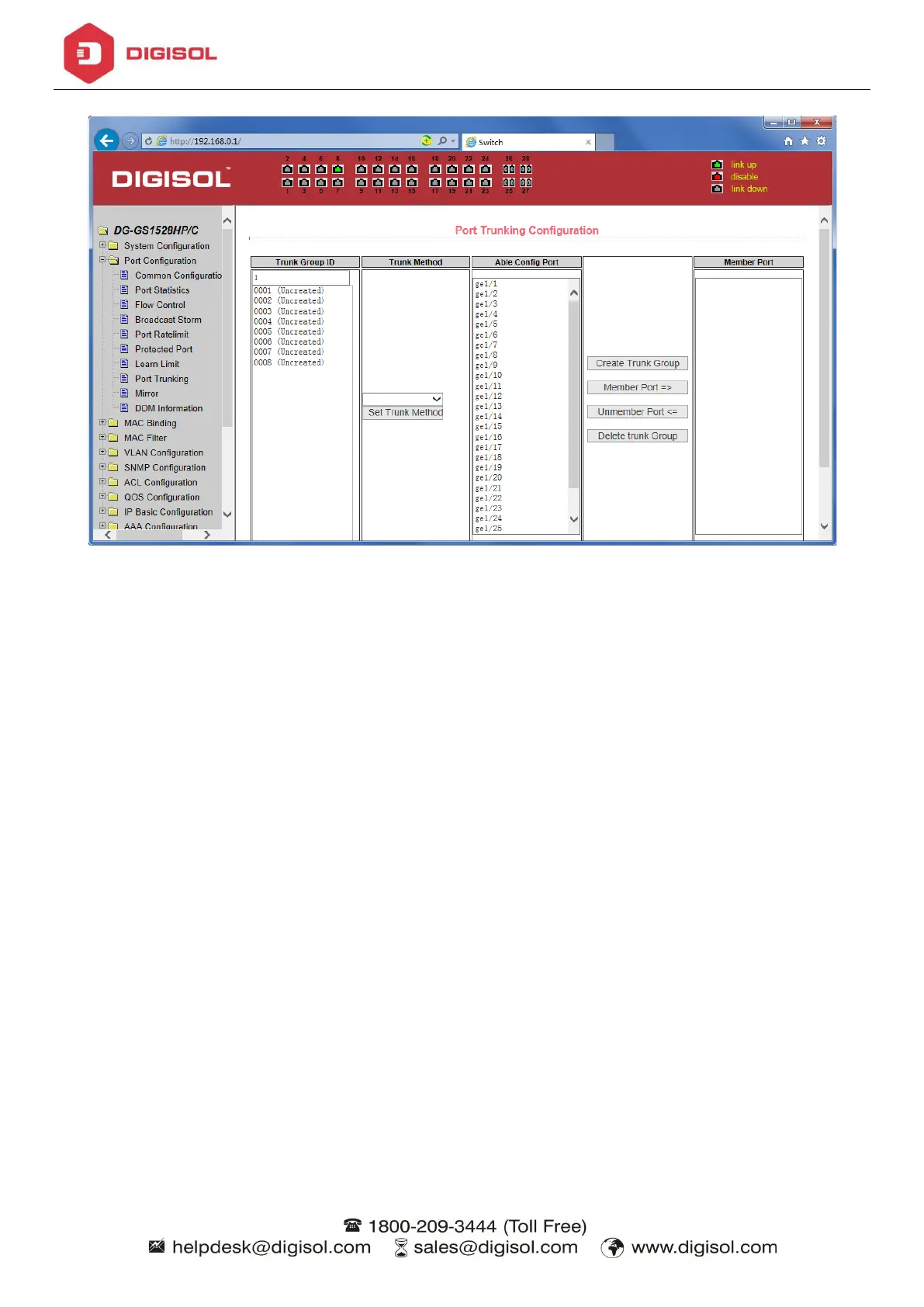DG-GS1528HP/C User Manual
23
Figure 24 Port Trunking configuration page
(9)Port mirroring configuration page
Figure 25 is the port mirroring configuration page. The page allows users to configure port mirroring. Port
mirroring through the mirror port to monitor the data packets of being mirrored output port and the data packets of
being mirrored input port. mirroring Port can only choose one, being mirrored output port and being mirrored input port
can select multiple. This page consists of four components: monitor port, configurable port, monitoring direction and
mirror configuration information. When you start to configure a mirror port ,firstly configure mirroring port from monitor
ports, mirror ports can only have one, and then select the mirror port from the configurable port, select the monitor
direction, and press the application key to entry into force, the result will be displayed in the mirrored configuration
information.
When choose RECEIVE in direction of monitor, said monitor data packets received, TRANSMIT, said monitor
data packets sent, BOTH that monitor all data sent and received packets, NOT_RECEIVE to cancel monitoring
received data packets, NOT_TRANSMIT to cancel monitor send data packets, NEITHER cancels monitor data
packets received and sent, that is canceling monitor port.
