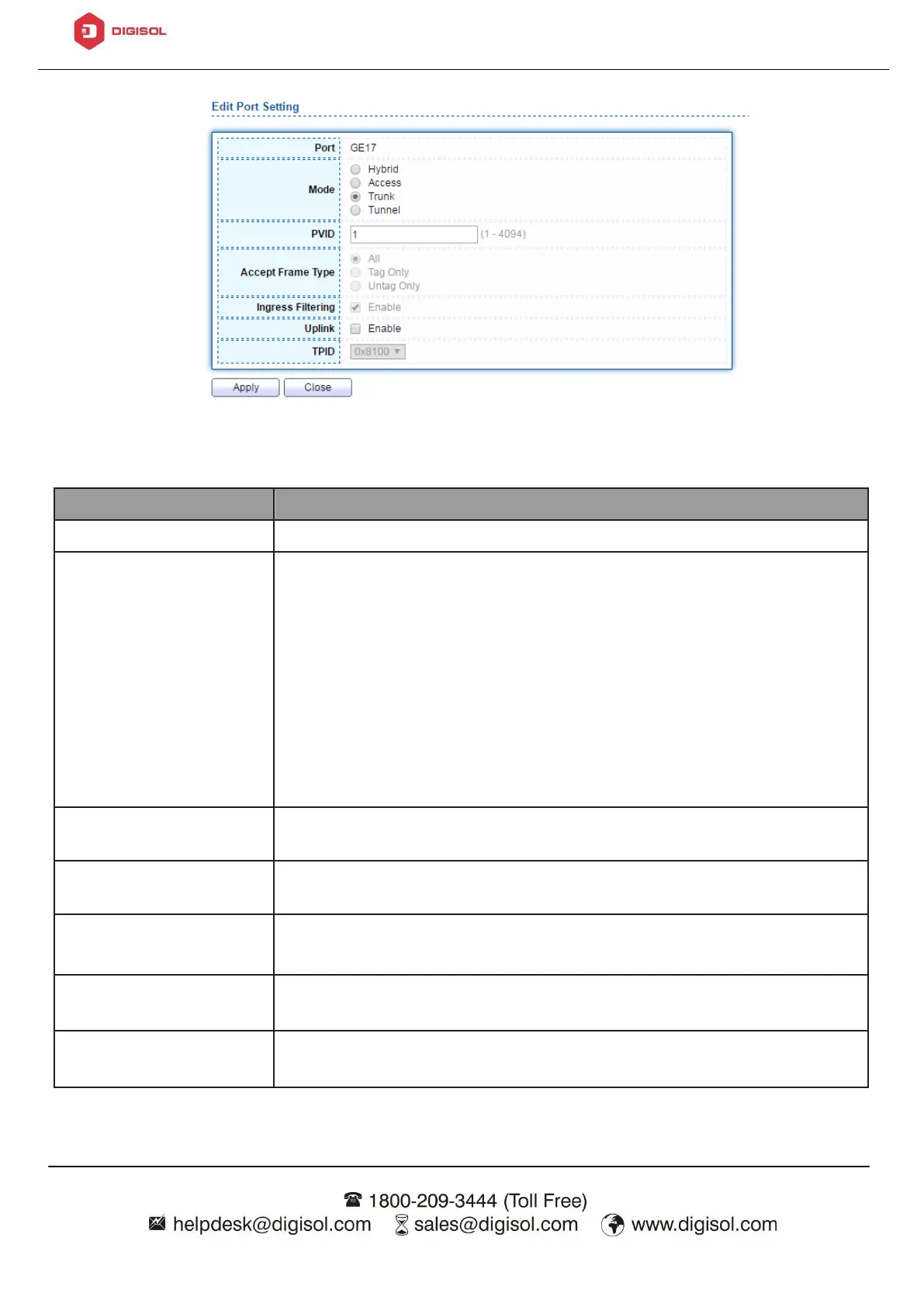DG-GS1528HP User Manual
Figure 44 - VLAN > VLAN > Port Setting > Edit Port Setting
Display selected port to be edited.
Select the VLAN mode of the interface.
•
Forbidden: Set VLAN as forbidden VLAN.
•
Hybrid: Support all functions as defined in IEEE 802.1Q
specification.
•
Access: Accepts only untagged frames and join an
untagged VLAN.
•
Trunk: An untagged member of one VLAN at most, and
is a tagged member of zero or more VLANs.
Specify the port-based VLAN ID (1-4094). It’s only
available with Hybrid and Trunk mode.
Specify the acceptable-frame-type of the specified
interfaces. It’s only available with Hybrid mode.
Set checkbox to enable/disable ingress filtering. It’s only
available with Hybrid mode.
Set checkbox to enable/disable uplink mode. It’s only
available with trunk mode.
Select TPID used of interface. It’s only available with
trunk mode.
