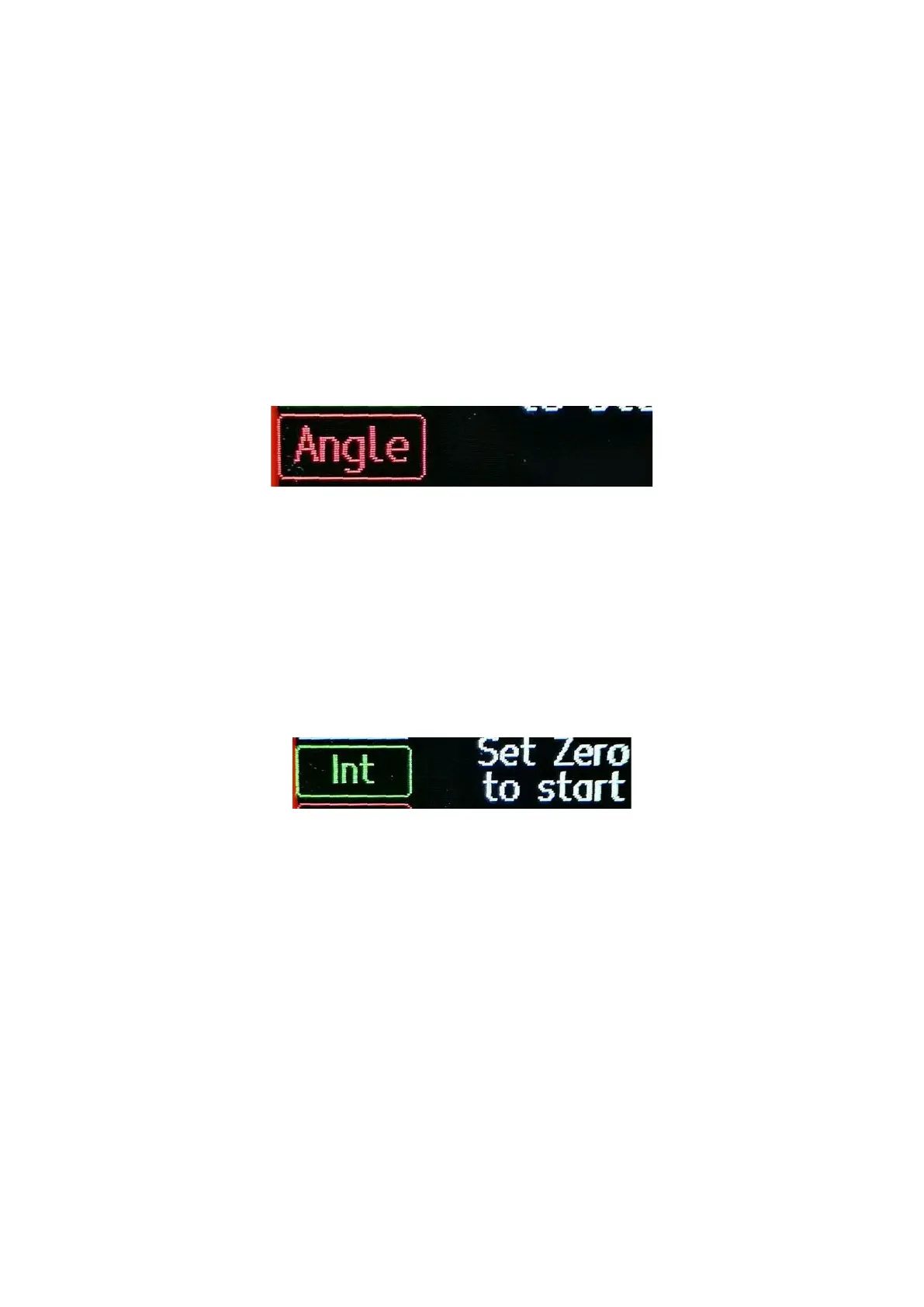We use the built-in position sensor of the AT Wizard M5 to set the value higher
or lower.
So if your flap depth is more than 50 mm, then move the flap up a little bit and
press the select button several times until the correct value is displayed.
If your flap depth is less than 50 mm, then move the flap down a little bit and
press the select key several times until the correct value is displayed
The value changes by 1 mm each time you press the key. If you hold the key
permanently, then the display runs faster.
If you want to switch between the display of the angle and the display of the
flap travel, then select the function "Angle" with the menu button.
Then press the select button. Now the display changes to "THROW" and the
flap travel in mm is shown on the display. Pressing the select button again
switches the display back to angle.
Switching 1/1 or 1/10 mm or degrees.
If you want to switch the measurement between whole numbers and 1/10
degree or mm, please select the INT function with the menu button..
By pressing the select key, the display now changes from whole numbers to
1/10.