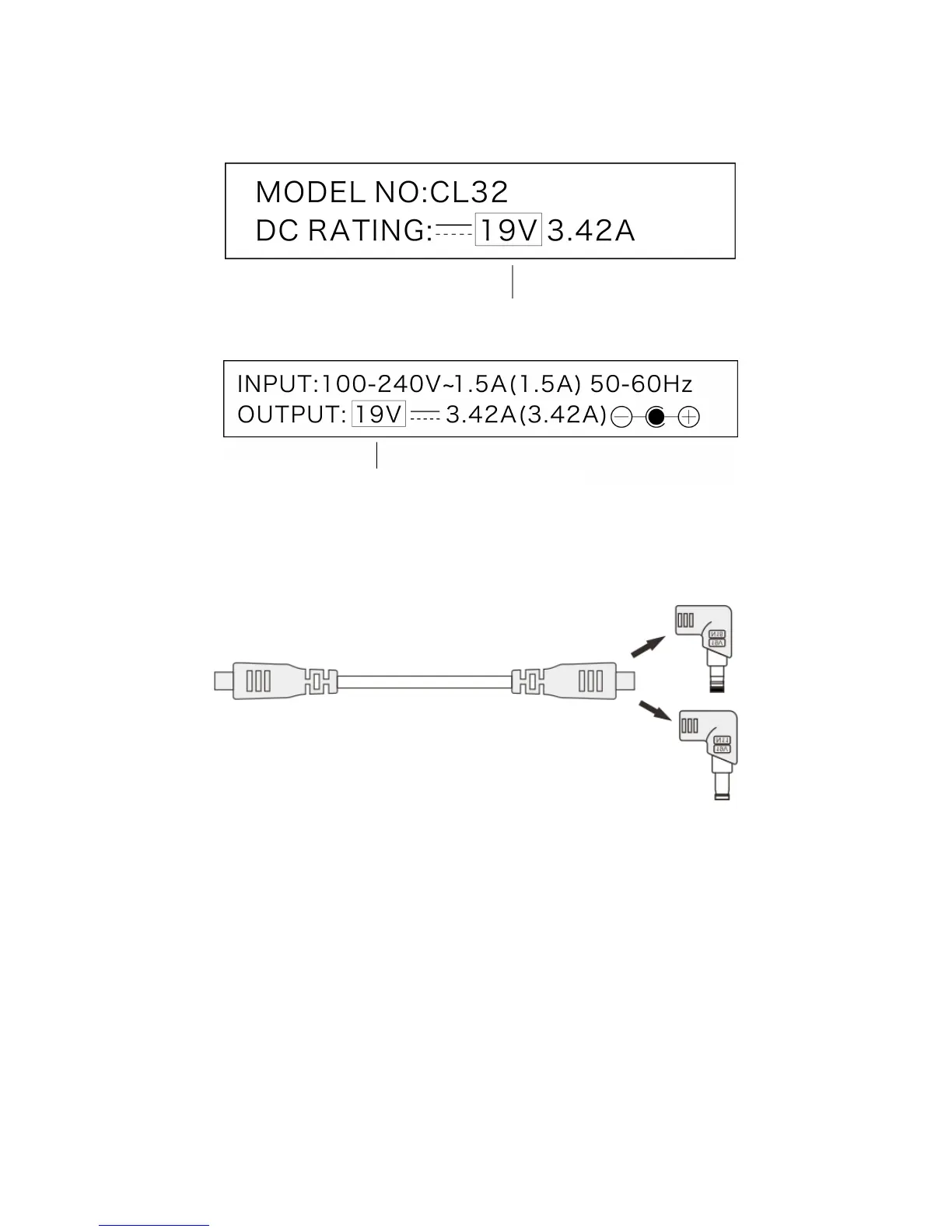Operation Instruction
Check the DC voltage of your notebook
Method one: you can check from the back of your notebook.
Method two: you can look at the label of your notebook adaptor.
Choose the right laptop DC tip, for example like N04, you'll find output
voltage 19V which is engraved on the tip. Connect it with prolong cable as
below:
Caution: This adapter supports voltage output ranging from 14.5-24 volts. Please be
informed that using this adapter to charge a notebook outside of the 14.5-24 volts
range may damage the notebook.
Voltage = 19 Volt
Voltage = 19 Volt
