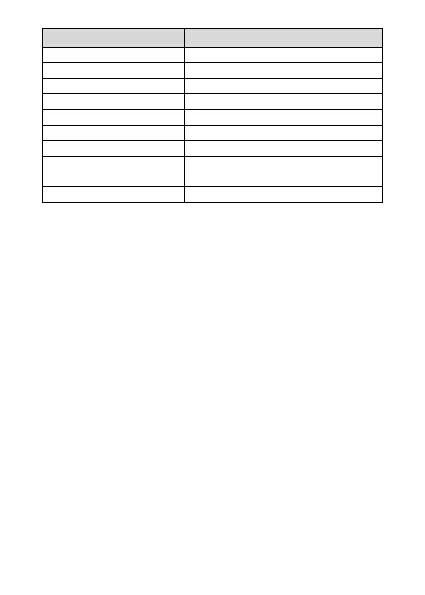4
Forward function in Windows
Backward function in Windows
DPI switch: 1000, 1600, 2400
Switch 2.4G/ Bluetooth; Bluetooth
pairing
4. Mouse Function
•
Wake up mode: button to wake up
•
Dormancy mode: let the mouse rest for 30 minutes
•
Report rate: 2.4G 250Hz / Bluetooth 125 Hz
•
DPI indication: 1000 (Red flashes once), 1600 (Red flashes
twice), 2400 (Red flashes three times)
•
2.4G/Bluetooth switch: Simply press the switch pairing key
to switch between 2.4G/Bluetooth
•
2.4G pairing: After the mouse is powered on, press and hold
the (left + middle + right) 3 keys for 3 seconds while in the
2.4G channel. The 2.4G channel indicator flashes to enter
the code matching state and the code matching state is
successful when the channel light of the inserted receiver is
always on
•
Bluetooth pairing: Press the switch pairing key for 3 seconds
in the corresponding Bluetooth channel, and the Bluetooth
channel light flashes while entering the pairing state
•
Charging indicator light: Red light when charging, Off after
fully charged