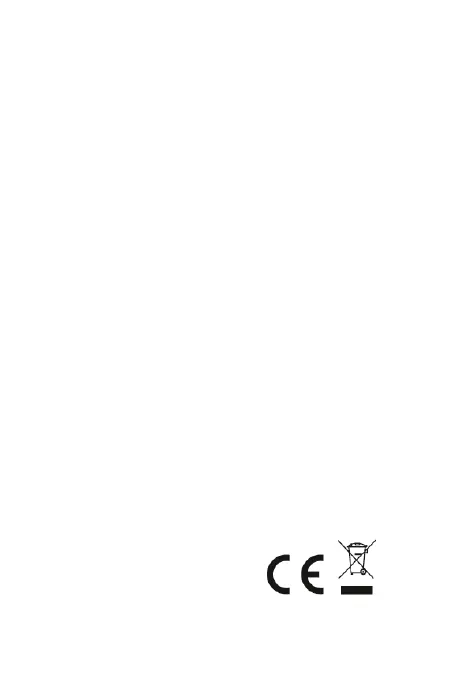4
Compatible with USB-C smart phones and tablets
with OTG support
Important Note: USB-C Ports do not support
charging or video output
5. How to Connect
1. Switch on your computer and boot the system
2. Connect the product to a free USB-C port on your
computer
3. You do not have to install drivers, the computer
will automatically recognize the product
4. If necessary, follow the instructions for your
operating system
5. In order to use your devices, plug them into the
product one after the other
Hereby Assmann Electronic GmbH declares that the
Declaration of Conformity is part of the shipping
content. If the Declaration of Conformity is missing,
you can request it by post under the below
mentioned manufacturer address.