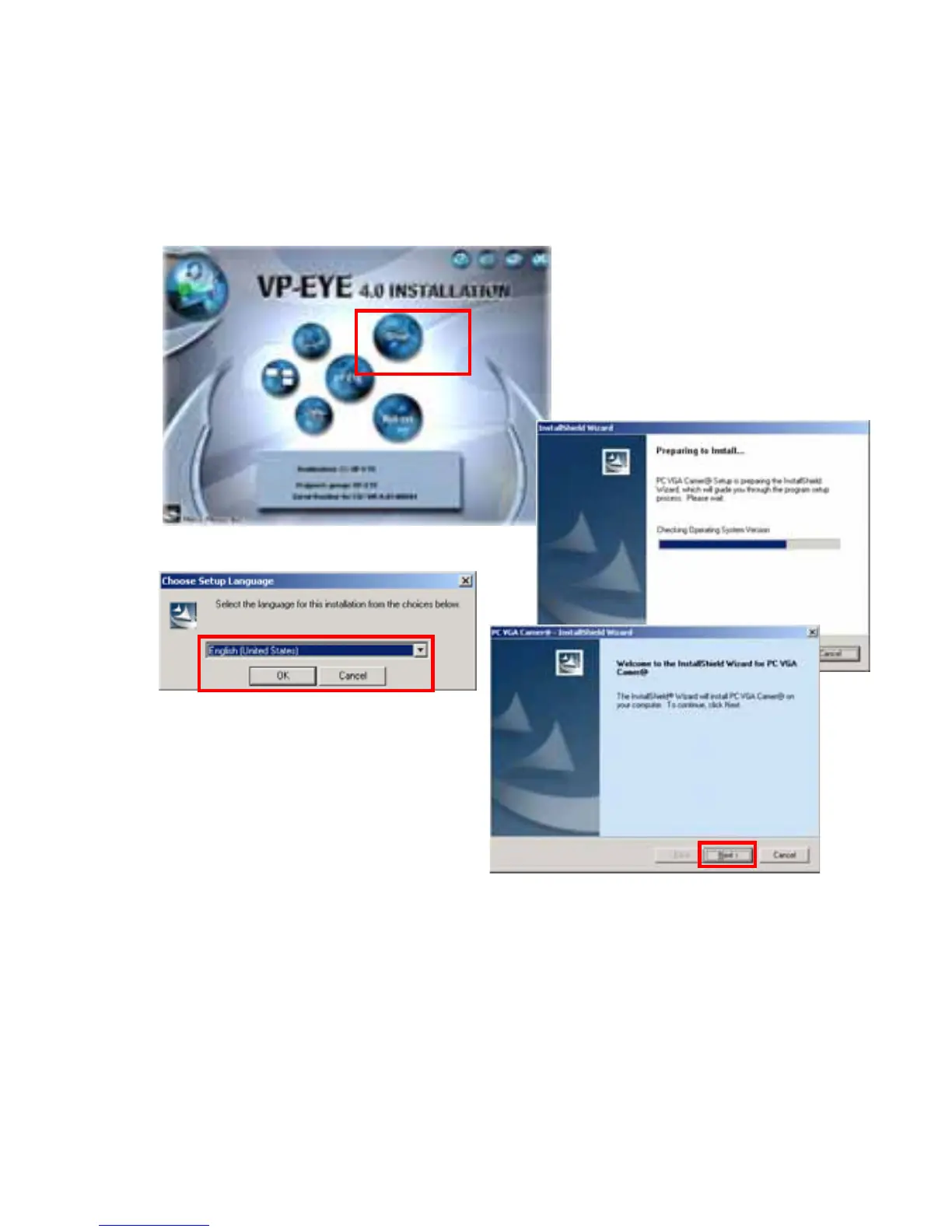Installing the Driver and Software:
1. Place the CD-ROM disc into the CD-ROM drive.
2. Do not plug in the camera first. Click on the Driver menu to install the drivers first.
3. Select the installation language and click on OK. The
installation process begins.
4. Click on “Next” button to proceed.
