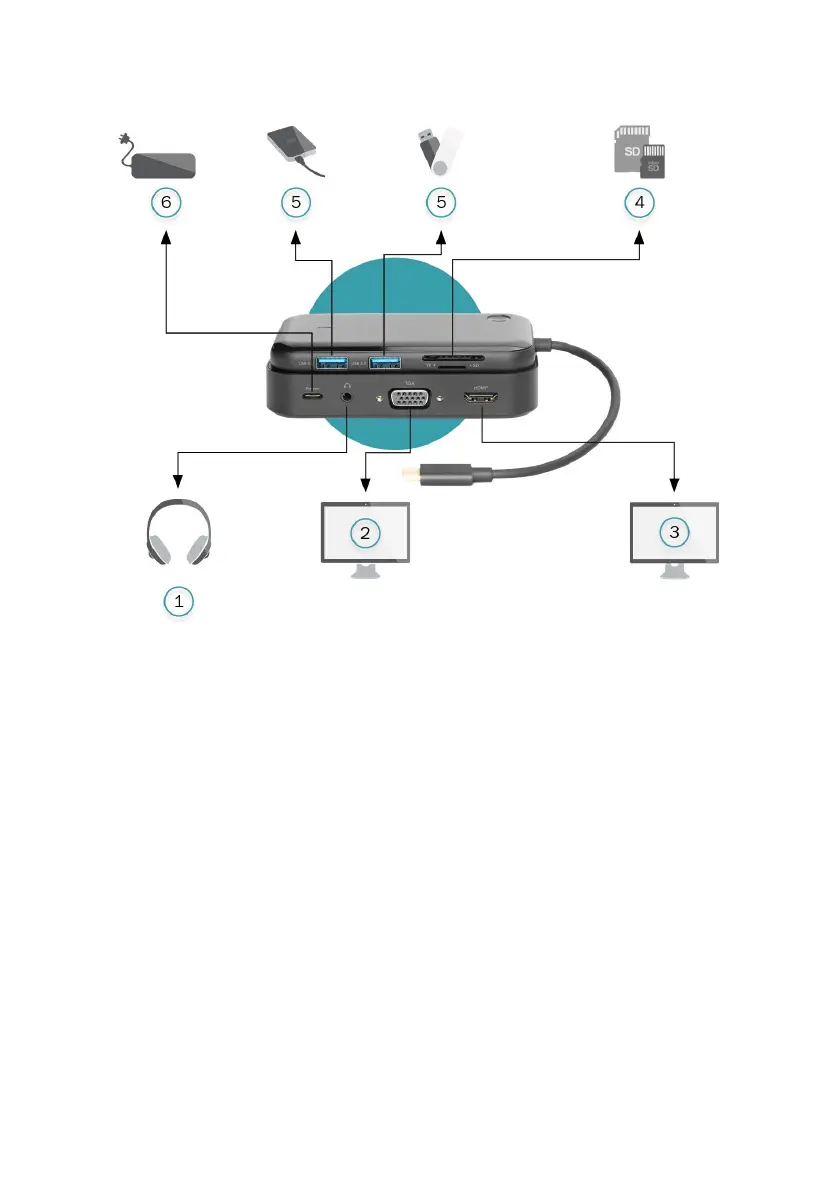4
Connection
①. Audio
②. VGA Display
③. HDMI® Display
④. SD/ Micro SD
⑤. HDD& USB Stick
⑥. Power Adapter
Connectivity
1. Connect the transmitter to
mobiles/tablets/laptops (USB-C™
devices should support video output)
2. USB 3.0 : Data transfer
3. Card readers : Data transfer
1. Connect the receiver to the monitors
with HDMI or VGA cables
2. Supply power delivery to the receiver
via USB-C™ port
3. It takes around 10 seconds to display
video automatically after connecting