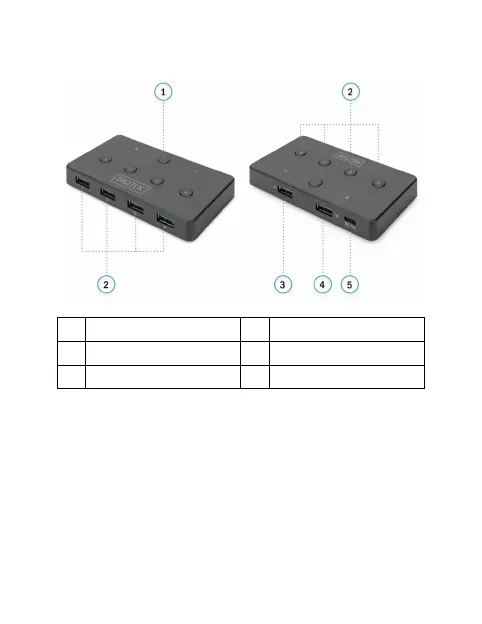3
5. Product Overview:
1 Switch button 4 B port
2 1&2&3&4 USB-A port 5 Type C power(IN/5V)
3 A port
6. How to use:
1. Connect one of the USB3.0 cables to the switch A port, connect
the other end of the USB cables to an available USB port on one
of the computers.
2. Connect the other USB3.0 cable to the switch B port, connect the
other end of the USB cable to an available USB port on the
second computer.