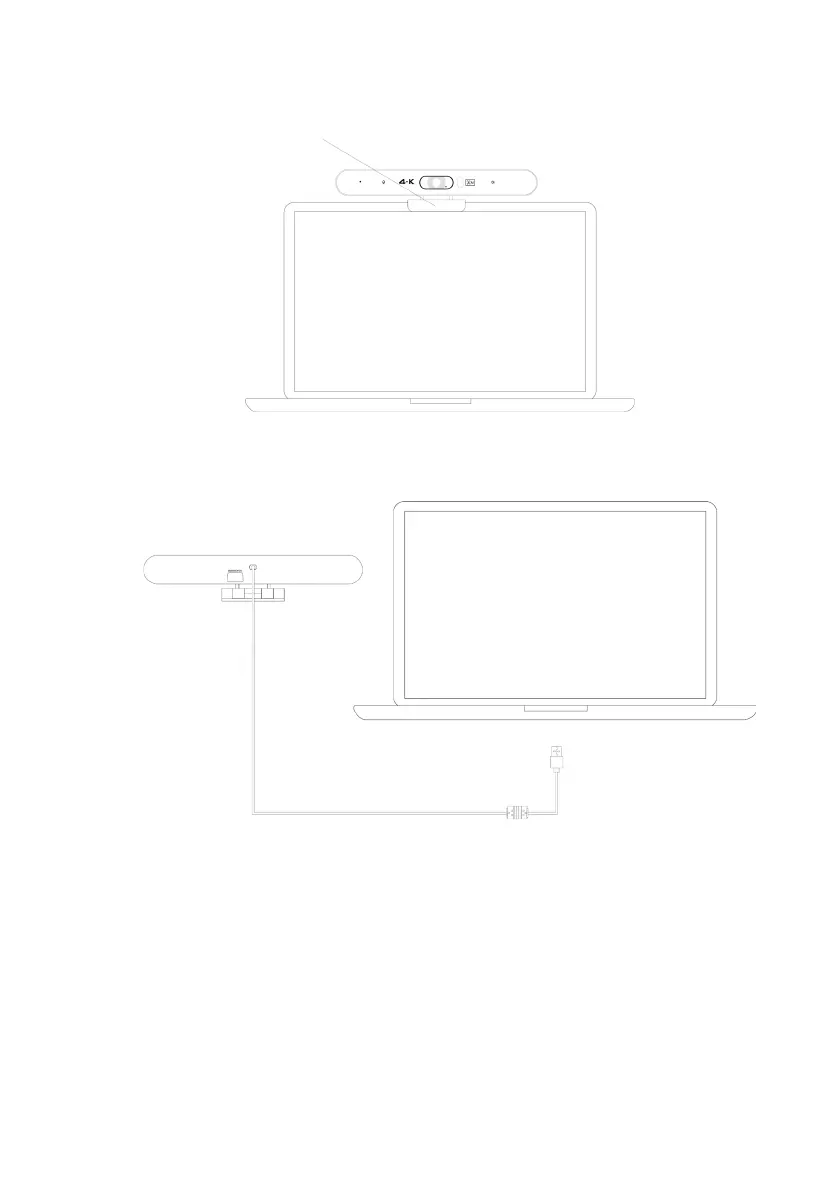6
6. Set Up
Free drive, connect directly to your computer and start working.
7. Camera preset settings
Adjust the camera view to the positions you want to present, then long press 1 (or 2/
3) button for 2 seconds. After a hint tone appears, camera preset 1 is successfully set.
Repeat the above steps, press 1/ 2/ 3 keys respectively. You can set 3 preset positions
in total. By repeating the same key, it will overwrite the previous preset and update it
to the latest preset.