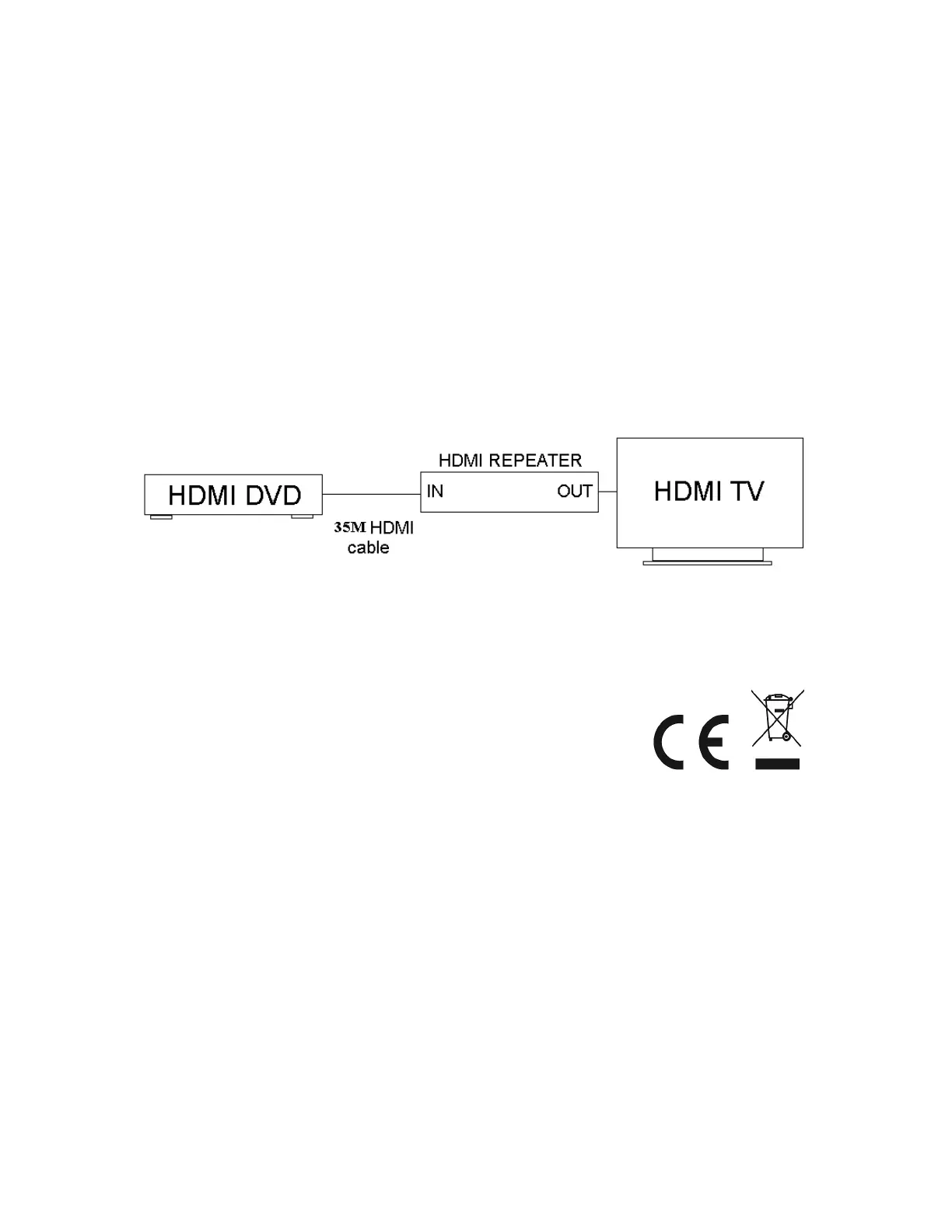5.0 CONNECTION AND OPERATION
1) Connect the output of the source device into the input of HDMI Repeater and
connect the output to the HDMI display unit. The HDMI Repeater is put close
to the HDMI display unit (Input cables are optional)
*Please refer to connection diagram section.
2) Adjusting EQ from 0 to 7, according to the different length of HDMI cable.
3) Insert the DC side of 5v power supply if the 5v of the source is not enough .
Attention: Insert / Extract cable gently.
5.1 CONNECTION DIAGRAM
Hereby Assmann Electronic GmbH, declares that the Declaration of Conformity is part of the
shipping content. If the Declaration of Conformity is missing, you can request it by post under the
below mentioned manufacturer address.
www.assmann.com
Assmann Electronic GmbH
Auf dem Schüffel 3
58513 Lüdenscheid
Germany
