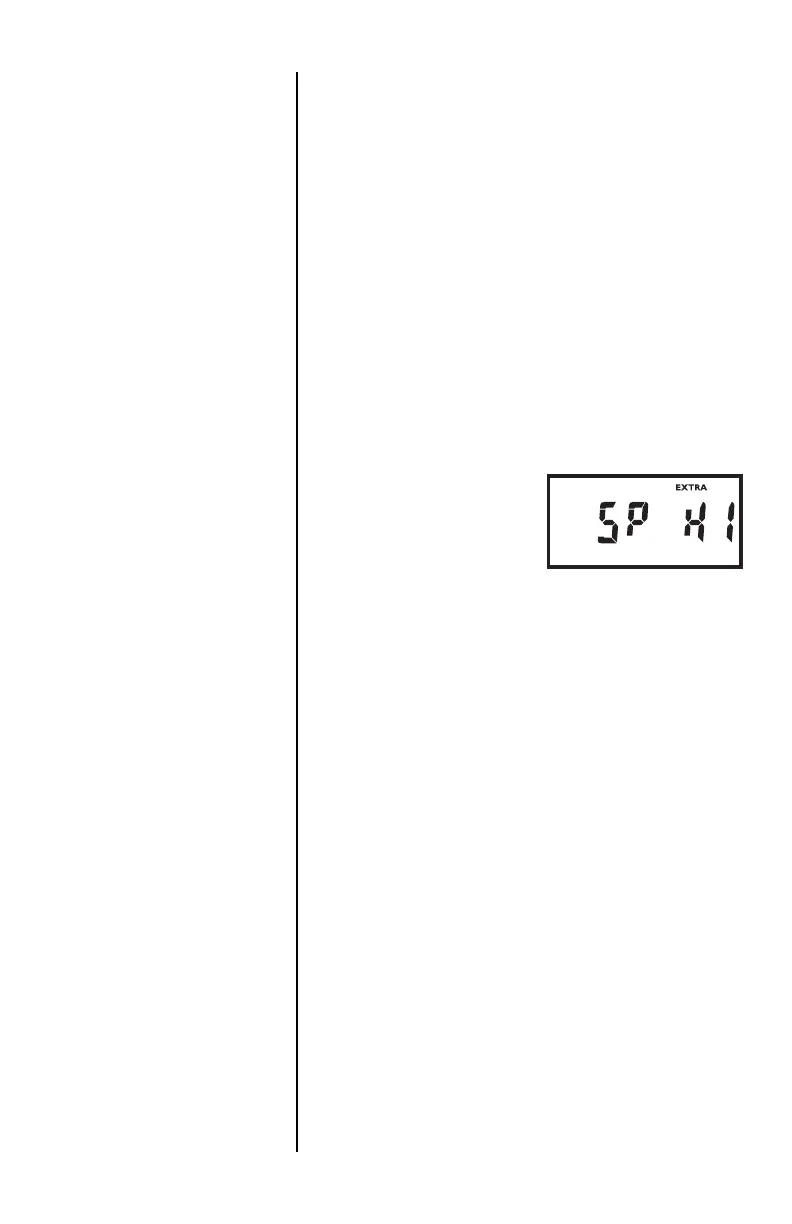21
foot switch #2. The
current value in this is
example is 1.
3. Repeat step #2 to
set a value for
foot switch 2. . . The display shows the
current value for the
display update rate or
average over time.
Below is a sample of
what the display will
look like:
The SP stands for the
speed of the update
rate.
4. Press the UP or
DOWN key to
display one of these
choices:
HI Normal display is updated at
approximately 40 readings
per second.
LO Normal display is updated at
approximately 2 readings per
second.
At Special AVERAGE OVER
TIME display is updated at
approximately 2 readings per
Display Update
Rate &
Average Over Time
