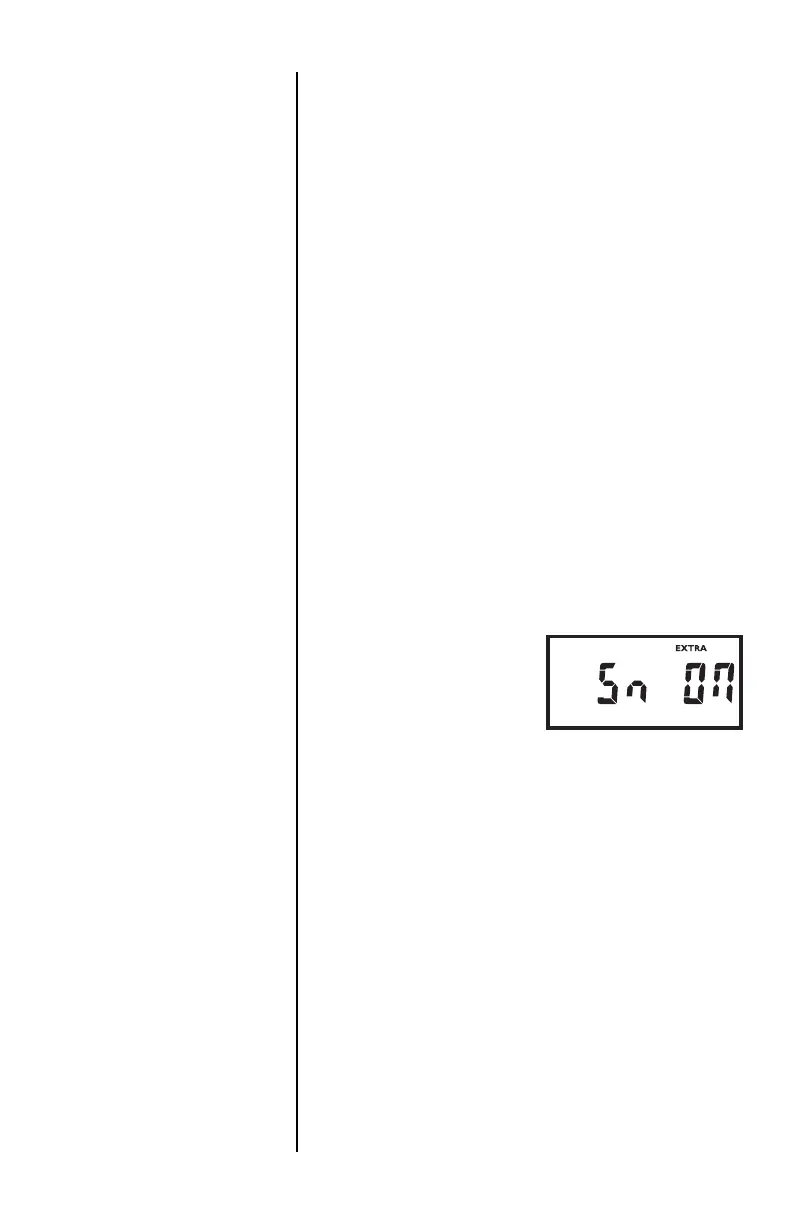23
Polarity Sign
Effective
Resolution
DOWN key to
display one of these
choices:
HI The display resolution will be
1 part in 5000.
LO The display resolution will be
1 part in 300. Choose this
resolution for times when the
force fluctuates.
When the choice you
want is displayed,
press the MORE
key. . . The choice is entered in
memory and the
current polarity sign
setting is displayed as
shown in the example
below:
Sn stands for sign.
6. Press the UP or
DOWN key to
display one of these
choices:
OFF Choose this to disable the
force polarity sign on the
display and in transmissions
through RS-232 and
MITUTOYO ports.
ON Choose this to enable the
force polarity sign on the
display and in transmissions
