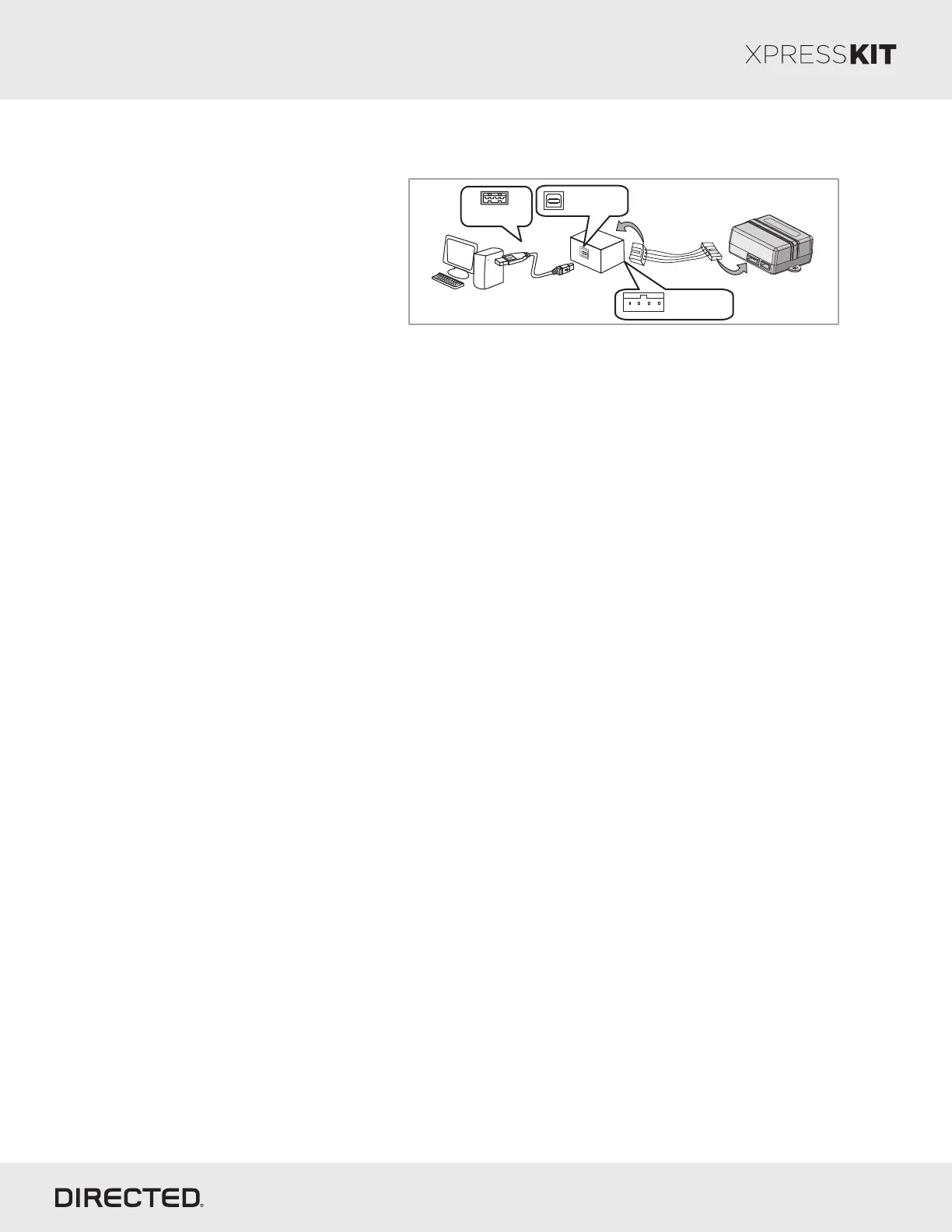Rev.: 20150309
Platform: XKLOADER2
© 2015 Directed. All rights reserved.
Page 2
Connecting the XKLoader2
Connect USB cable to the XKLoader2 and plug
USB to any available USB port on your PC. Once
completed connect the standard D2D 4 pin wire
cable into the XKLoader2 and to the interface.
PART#
XKD2D65
Bootloader
USB
Connector
4 PIN D2D
USB Port
With a supported module connected, visit and select the vehicles year, make and www.directechs.com
model. This will return the search result for the selected vehicle combined with the interface. Click the
“flash” button and follow the screen prompts to program the interface.
Flashing the interface
