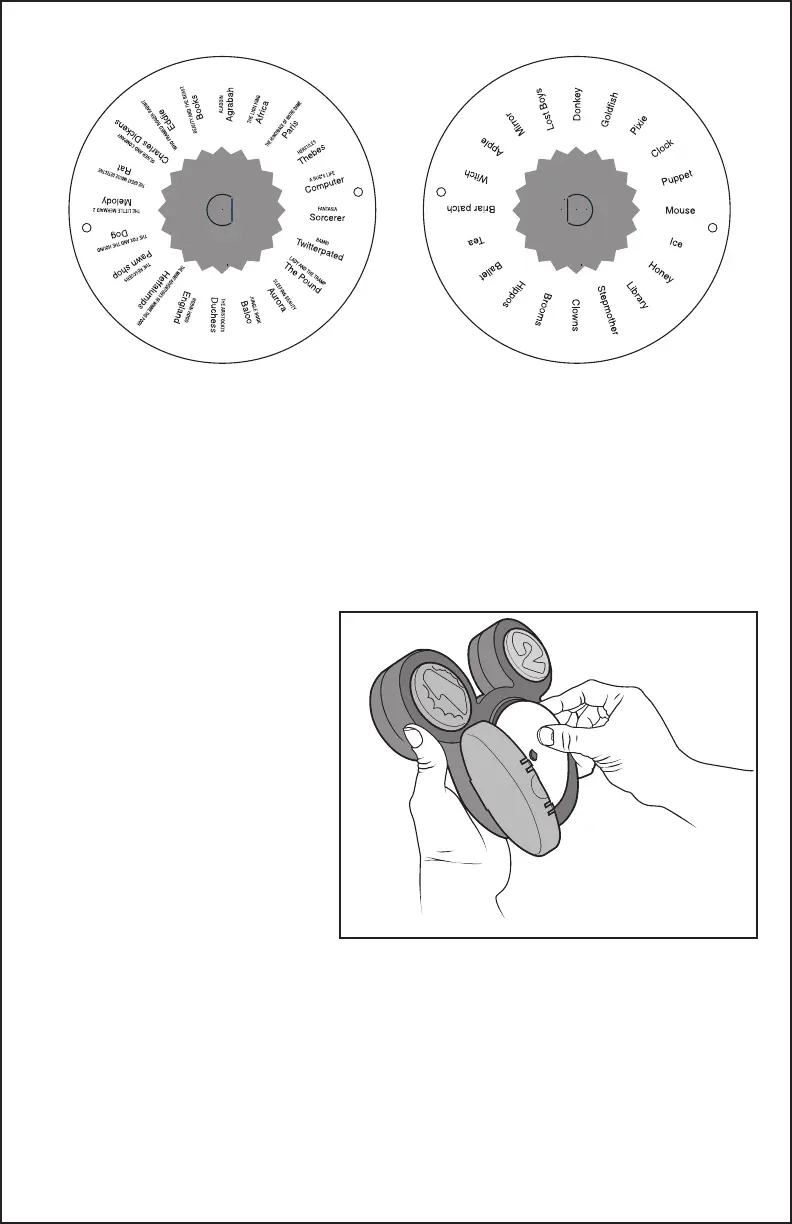LET’S PLAY!
1. Team One starts the game.
2. Select a Clue Giver from your team.
3. The Clue Giver selects a card and places it into the game unit with either
side “A” or side “B” facing up. Open the unit door and insert card as
shown below. Note: The game unit door opens away from Mickey’s hand.
4. The Clue Giver may give 1, one-word clue to describe the answer on the
card. Then press the Team 1
button on Mickey’s left ear
to start the timer. NOTE: If
you are using the “A” side
of a card, the Clue Giver
first tells what movie the
clue is from and then gives
a one-word clue.
5. As the timer counts down,
the red lights on the game
unit will start to go out.
When the correct answer is
given, press the Team 1
button a second time to
stop the timer. If Team 1
gives the correct answer on their initial turn, they may now move their
token forward double the number of lights left on when the timer is
stopped. (Example: 4 lights = 8 spaces)
6. If Team 1 does not guess the answer on their turn, the game unit is
passed to Team 2’s Clue Giver who will attempt to get their team to guess
the same word. A new one-word clue may be given and the new Clue
Giver presses the Team 2 start button. Play continues in this manner with
the game unit being passed back and forth between the teams until the
S
I
D
E
A
S
I
D
E
B
©
D
i
s
n
e
y
“
A” SIDE
“
B” SIDE
