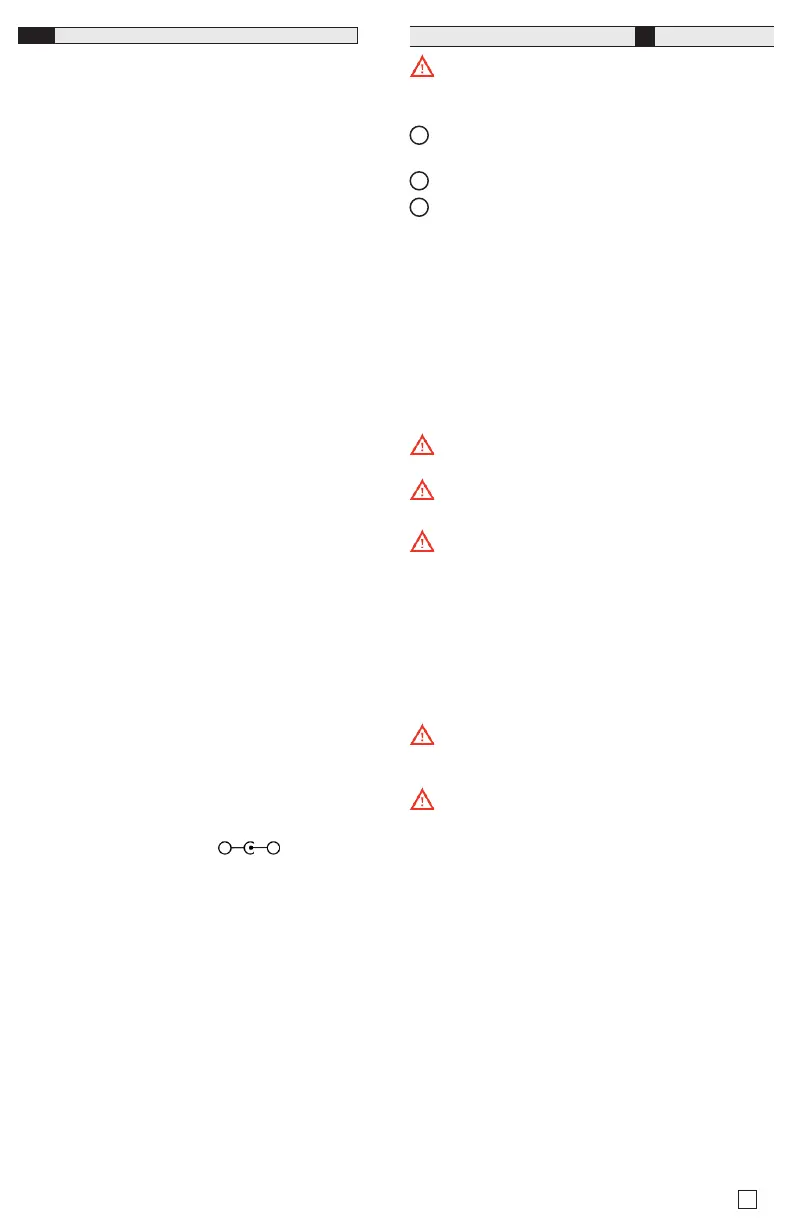3
EN
NOTE: A maximum of four (4) total option modules are
supported. Separate limits may exist in the controller’s
license, which can further limit options.
Description
EC-BOS-8
DIN-mount, 24Vac/dc (50/60Hz) powered, area control-
ler. See the product data sheet for complete specica-
tions. See the controller’s Mounting and Wiring Guide
for complete hardware installation details.
WPM-8000
Wall-mount, Class 2 universal AC power adapter supply-
ing 24Vdc.
NOTE: Intended for oce demo use. Excluded from
agency testing.
Included in this package
is package includes the following items:
• EC-BOS-8
• MicroSD card in plastic case. See “Preparation”.
• Coax-mount, dual 2.4/5.8GHz antenna for a wireless
local area network (WLAN). Antenna impedance =
50 ohms. Antenna Max Gain = 2.4GHz Band: 2.5dBi,
5GHz Band : 4.6dBi
• Two 3-position RS485 connector plugs, one
2-position power connector, and a grounding wire.
• is EC-BOS-8 Quick Start Guide.
Material & Tools Required
• One of the following:
– UL listed, Class 2, 24Vac transformer, rated at min-
imum of 24Va. A dedicated transformer is required
(cannot power additional equipment), or
– User supplied UL Listed Class 2 or LPS AC power
adapter: 24Vdc, capable of supplying at least 1A
(24W). Optional barrel connector plug (9.5mm L x
5.5mm OD x 2.1mm ID) or
– WPM-8000 wall-mount AC power adapter with
barrel connector plug.
• DIN rail, type NS35/7.5 (35mm x 7.5mm) and DIN
rail end-clips (stop clips), recommended for any
installation that includes option modules. Controller
is also panel-mountable.
• Large Enclosure. Required for UL 294 for access
control installations.
• Suitable tools and fasteners for mounting the unit and
any accessories.
Preparation
Before mounting a new controller, you must insert the in-
cluded microSD ash memory card. e card has the unique
Niagara identity (host ID) for the unit, set at the factory.
Install MicroSD Card, see image
1
Disconnect all power to the controller before remov-
ing or inserting the microSD card. Otherwise, equipment
damage is likely to occur.
1
Access shutter for microSD card (slide to open or
close).
2
Card carrier inside controller.
3
MicroSD card to insert or remove from card carrier.
Insert card label-side up, until spring catch latches.
If properly inserted, the card is behind the shutter
track. To remove card, push and release card.
NOTE: Data on the microSD card is encrypted by a
special “system password” stored in the controller base.
If your swap in a card from a previously congured unit,
you must re-enter this same password, using a serial
connection to the unit’s Debug port.
Warnings:
Disconnect power before installation or servicing to
prevent electrical shock or equipment damage.
To reduce the risk of re or electrical shock, install in
a controlled environment relatively free of contaminants.
To comply with FCC and Industry Canada RF
exposure limits for general population / uncontrolled
exposure, the antenna(s) used for this transmitter must
be installed to provide a separation distance of at least
20 cm from all persons and must not be co-located or
operating in conjunction with any other antenna or
transmitter.
Cautions:
Remove all power to controller before attaching
(plug in) or detaching (unplug) any option module, to
prevent possible equipment damage.
Removal of the controller’s cover is not required. No
congurable or user-serviceable items (such as jumpers
or a battery) require cover removal.
Mounting
Mount the controller in a location that allows clearance
for wiring, servicing, and module removal.
Environmental Requirements
NOTE: is product is for indoor use only, altitude to
2,000m (6,562 .).
Ambient conditions must be within the range of:
• Operating Temperature: -20°C to 60°C (-4°F to
140°F). Storage Temperature:
• -40°C to 85°C (-40°F to 185°F).
• Relative humidity: 5% to 95% non- condensing.
Pollution Degree 3
• Supply (mains) voltage requirements are:
– Allowable voltage uctuation to +/-10%.
