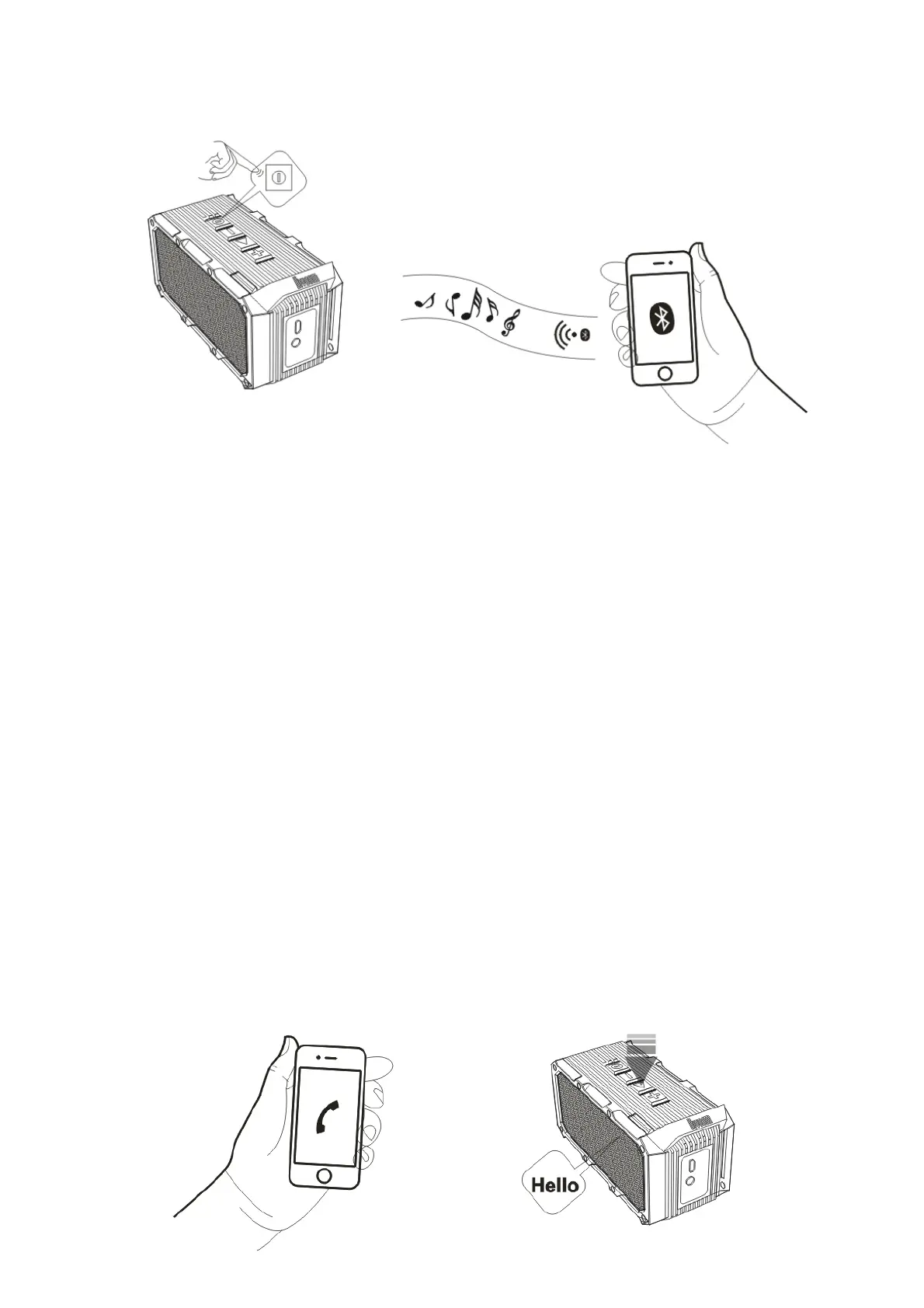How to use it?
Listen to your Bluetooth-enabled music player:
1. Turn on the speaker by long pressing the on/off power, then the blue LED Indicator
starts blinking quickly, enter pairing mode
2. Open the Bluetooth function in your device and searching Bluetooth devices
3. Select the Voombox-Ongo from the list of discovered Bluetooth devices and they are
paired!
4. Flip the “Multifunction button” to pause your music.
5. Short press the “-”:/ “+” to adjust the volume
6. Long press the “-”:/ “+” for prev and next songs
Did you know?
You can switch your current connected device to another Bluetooth device by
following steps
Action: Long press“ multifunction button”
Indicator: LED blinking blue rapidly
Status: Ready to pair
Take Calls / Reject Calls