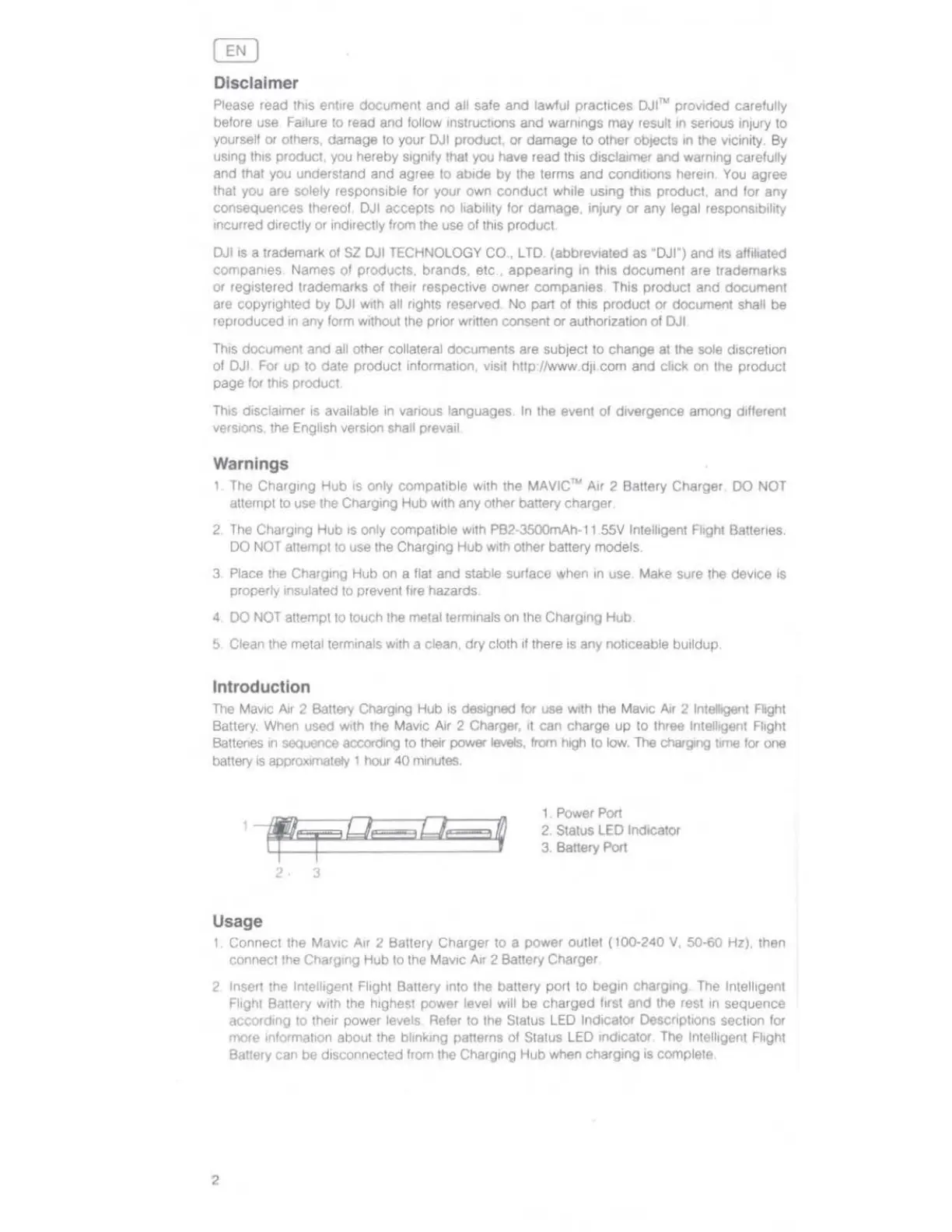Disclaimer
Please read this entire document and all safe and lawful practices
OJI'"
provided carefully
before use Failure
to
read and follow Instruct1ons and warnings may result
In
serious
InJury
to
yourself or others, damage
to
your
OJI
product, or damage
to
other obJects
In
the vicinity. By
using this product. you hereby signify that you have read this
d1scla1mer
and warning carefully
and that you understand and agree
to
abide
by
the terms and cond1hons herein
You
agree
that you are solely responsible for your own conduct while using this product,
and
for
any
consequences thereof
OJI
accepts
no
liability for damage. injury or any legal responsibility
incurred directly or indirectly from the use of this product
OJI
Is
a trademark of SZ
OJI
TECHNOLOGY
CO,
LTD (abbreviated as "OJI") and its attihated
companies Names of products, brands, etc
..
appearing in this document are trademarks
or registered trademarks of their respective owner companies This product
and
document
are copyrighted
by
OJI
with all rights reserved No part of this product or document shall
be
reproduced
in
any form without the prior written consent or authorization of
OJI
This document and all other collateral documents are sub1ect
to
change at the sole discretion
of OJI. For
up
to date product information. visit http-/Jwww.d11.com and click on the product
page for this product
This disclaimer
Is
available in various languages
In
the event of divergence among different
versions. the English version shall prevail
Warnings
The
Charging Hub
1s
only compatible with the
MAVIC'"
Air
2 Battery Charger.
00
NOT
attempt
to
use the Charging Hub with any other battery charger
2
The
Charging Hub
1s
only compatible with PB2-3500mAh-11.55V Intelligent Flight Batteries.
DO
NOT
attempt
to
use the Charging Hub with other battery models.
3 Place the Charging Hub on a flat and stable surface when
In
use. Make sure the device is
property insulated
to
prevent fire hazards.
4 DO NOT attempt
to
touch the metal terminals on the Charging Hub
5 Clean the metal terminals with a clean, dry cloth if there
Is
any noticeable buildup
Introduction
The
Mav,c Air 2 Battery Charging Hub is designed for use with the
Mav1c
AJr
2 Intelligent Flight
Battery. When used w,th the Mavic Air 2 Charger,
1t
can charge
up
to three Intelligent Flight
Battenes
In
sequence according to their power levels,
from
high
to
low.
The
charging
time
for one
battery is approximately 1 hour
40
minutes.
17f'q§~~~
2 3
Power Port
2.
Status LED Indicator
3 Battery Port
Usage
Connect the
Mav1c
Air 2 Battery Charger to a power outlet ( 100-240
V,
50-60 Hz), then
connect the Charging Hub
to
the
Mav1c
Air 2 Battery Charger
2 Insert the Intelligent Flight Battery into the battery port to begin charging. The Intelligent
Flight Battery with the highest power level will
be
charged first and the rest
In
sequence
according to their power levels Refer to the Status LED Indicator Descriptions section for
more information about the blinking patterns of Status LED indicator.
The
Intelligent Flight
Battery can be disconnected from the Charging Hub when charging is complete
2
