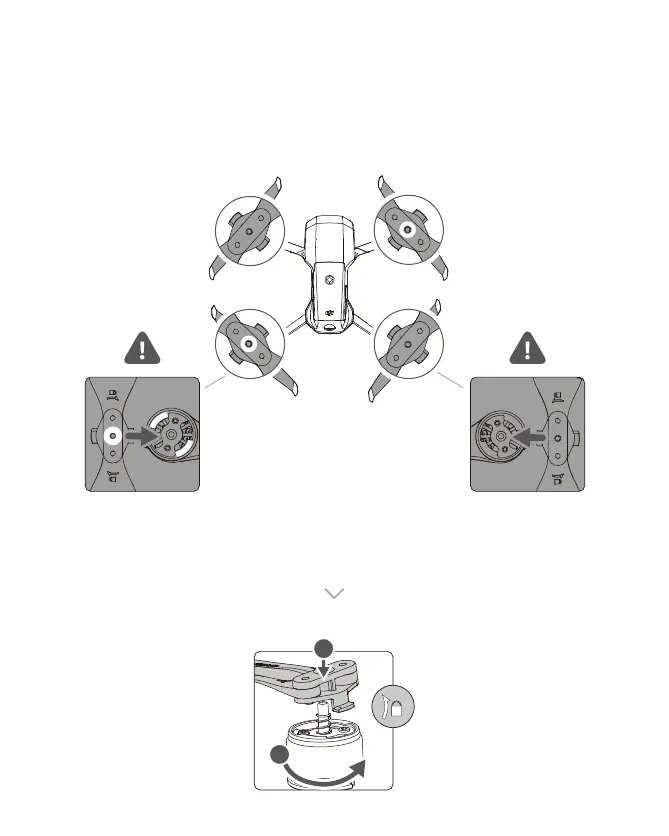2 31
5
4
DJI Fly App
2
1
Download the DJI Fly App and Watch the Tutorial Videos.
下载 DJI Fly App 和观看教学视频。
下載 DJI Fly App 應用程式並觀看教學影片。
DJI Fly アプリのダウンロードとチュートリアルビデオの視聴。
DJI Fly 앱 다운로드 및 튜토리얼 영상 시청.
Die DJI Fly App herunterladen und Video-Tutorials ansehen.
Descarga de la aplicación DJI Fly y visualización de los videotutoriales.
Téléchargement de l'application DJI Fly et visionnage des didacticiels vidéo.
Scaricare l'app DJI Fly e guardare i video tutorial.
Download de DJI Fly-app en bekijk de filmpjes met uitleg.
Transferir a aplicação DJI Fly e ver os vídeos tutoriais.
Download do aplicativo DJI Fly e vídeos de tutorial.
Загрузите приложение DJI Fly и посмотрите обучающие видеоролики.
EN
CHS
CHT
JP
KR
DE
ES
FR
IT
NL
PT
PT-BR
RU
1
2
2
1
Marked
白色标记
白色標記
マークあり
표시됨
Markiert
Con marca
Marqué
Contrassegnato
Gemarkeerd
Com marcas
Marcado
С маркировкой
Unmarked
无标记
無標記
マークなし
표시되지 않음
Nicht markiert
Sin marca
Non marqué
Non contrassegnato
Ongemarkeerd
Sem marcas
Desmarcado
Без маркировки
B
BA
A