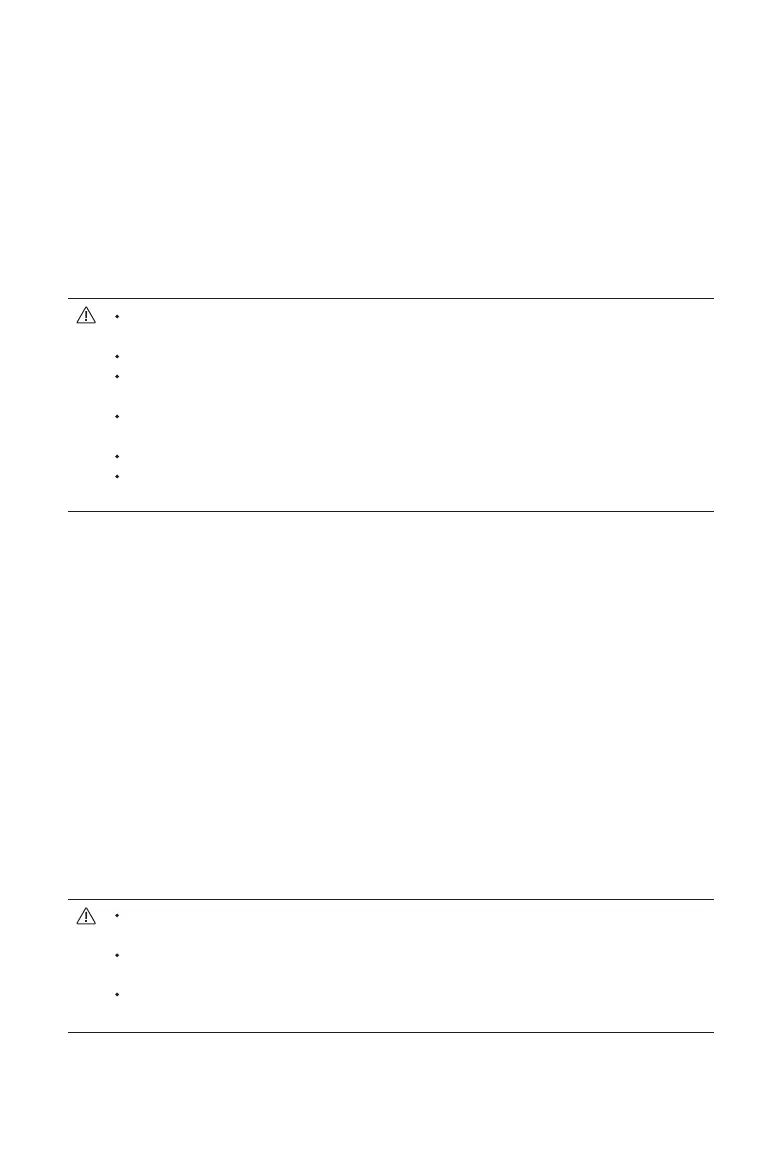Your M100 does not use the DJI Zenmuse X3 Gimbal with Camera
Way 1:
Connect the aircraft to the DJI N1 Assistant to update the aircraft’s and battery’s rmware.
Refer to Tool Page under Using the PC Assistant (P51) in the
DJI Matrice 100 Use Manual
for details.
Way 2:
If you are using the DJI N1 Video Encoder, update the aircraft's and battery's rmware using
the rmware update package. Refer to the
N1 Video Encoder User Manual
for details.
(https://developer.dji.com/matrice-100/downloads)
Remove the propellers before upgrading the rmware to avoid injuries. Do NOT
touch the motors during the rmware upgrade.
Do NOT start the motors while upgrading the rmware.
The remote controller may become unlinked from the aircraft after the rmware
update. Re-link the remote controller and aircraft if necessary.
Conrm the update result according to the gimbal sounds. It is normal for the
aircraft to make sounds or its LEDs to ash during the update process.
Ensure that there is only one rmware package le stored on your Micro SD card.
Only storage devices that are formatted with FAT32 and exFAT le systems are
supported.
Updating the Remote Controller Firmware
The System Status bar in Camera View of the DJI GO app will flash several times if a
rmware update is available. Follow these steps to update the rmware via the DJI GO app.
Step 1- Check the Following
1. The remote controller has at least 50% battery level
2. Your mobile device is able to access the internet
3. There is at least 30 MB of free space on your mobile device
Step 2- Download and Update the Firmware
Go to the DJI GO app > Camera View > System Status bar > Overall Status. Tap
Download rmware to download and update the rmware.
If the rmware update fails, check the connection between the remote controller and your
mobile device, then retry the update. Contact DJI Support if you still have problems. (http://
www.dji.com/support)
Do NOT perform the rmware update while the aircraft is ying in the air. Only
carry out the rmware update when the aircraft is on the ground.
The remote controller may become unlinked from the aircraft after the rmware
update. Relink the remote controller and aircraft if necessary.
Ensure the internet connection of your mobile device is stable when downloading
the rmware package.
