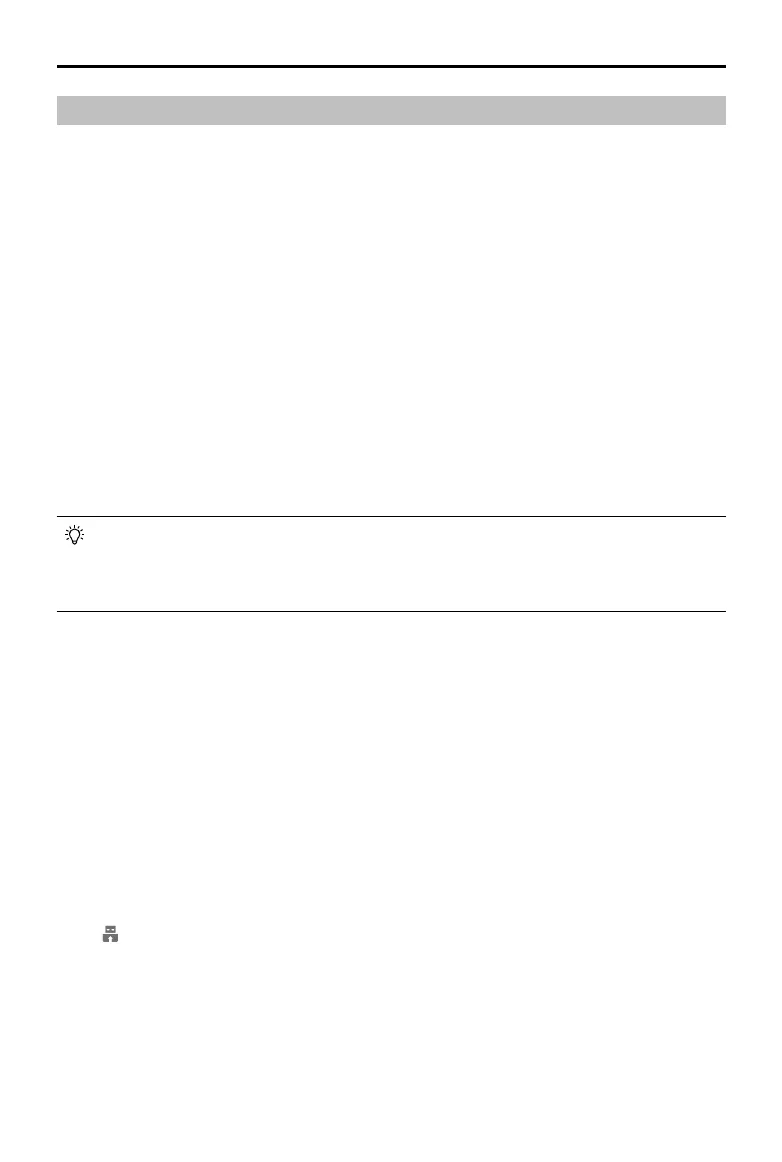106
©
2020 DJI All Rights Reserved.
MATRICE 300 RTK User Manual
Firmware Update
Use the DJI Pilot 2 app or the DJI Assistant 2 (Enterprise Series) to update the remote controller, aircraft
and other connected DJI devices.
For the Zenmuse Z30, XT S and XT2, only aircraft rmware can be updated via DJI Assistant 2 (Enterprise
Series) or the DJI Pilot 2 app. Gimbal rmware must be updated via a microSD card.
The rmware of the Zenmuse P1, L1 or H20N cannot be updated using DJI Assistant 2 (Enterprise
Series). If the firmware of the aircraft is updated using DJI Assistant 2 (Enterprise Series) while the
Zenmuse P1 is attached, only the aircraft rmware will be updated. Use an SD card or DJI Pilot 2 to
update the rmware of Zenmuse P1.
The CSM Radar is not supported when using an aircraft rmware version of v01.00.0214 or earlier.
Update the aircraft rmware to use the radar. Make sure the CSM Radar is correctly mounted to the
aircraft and follow the prompts in the app to update the CSM Radar rmware.
Using DJI Pilot 2
1. Ensure that there is good connection between the aircraft and remote controller and other DJI
devices used with the aircraft, and that all the devices are powered on.
2. Go to the app. A prompt will appear if new firmware is available for download. Follow the on-screen
instructions to update the rmware. Make sure to connect to the Internet when downloading the rmware.
The rmware of the following devices can be updated via DJI Pilot 2 when connected to the
aircraft (The aircraft rmware will also be updated simultaneously):
Zenmuse P1, Zenmuse H20, Zenmuse H20T, Zenmuse H20N, DJI ENTERPRISE X-Port, DJI
CSM Radar
Ofine Update
Oine Update is available when using DJI Pilot 2. An oine rmware package can be downloaded from
the DJI ocial website to an external storage device such as am SD card or U disk. Run DJI Pilot 2,
tap HMS, and then Firmware Update. Tap Oine Update to select the rmware package of the remote
controller, aircraft, payload, or battery station from the external storage device and tap Update All to
update.
Using DJI Assistant 2 (Enterprise Series)
For the remote controller, M300 RTK aircraft, H20 series and X-Port payload, users can connect each
device to the software and then run a rmware update to update rmware on the devices accordingly.
Remote Controller Firmware Update
1. Power on the remote controller and aircraft. Connect the remote controller to a PC with a USB cable
with dual A-port.
2. Tap to set as USB data export mode in the remote controller’s Quick Settings.
3. Click the corresponding device name and then the rmware update tag.
4. Select the rmware version required. Make sure to connect to the Internet when downloading the rmware.
5. Restart the device after the rmware update is complete.
