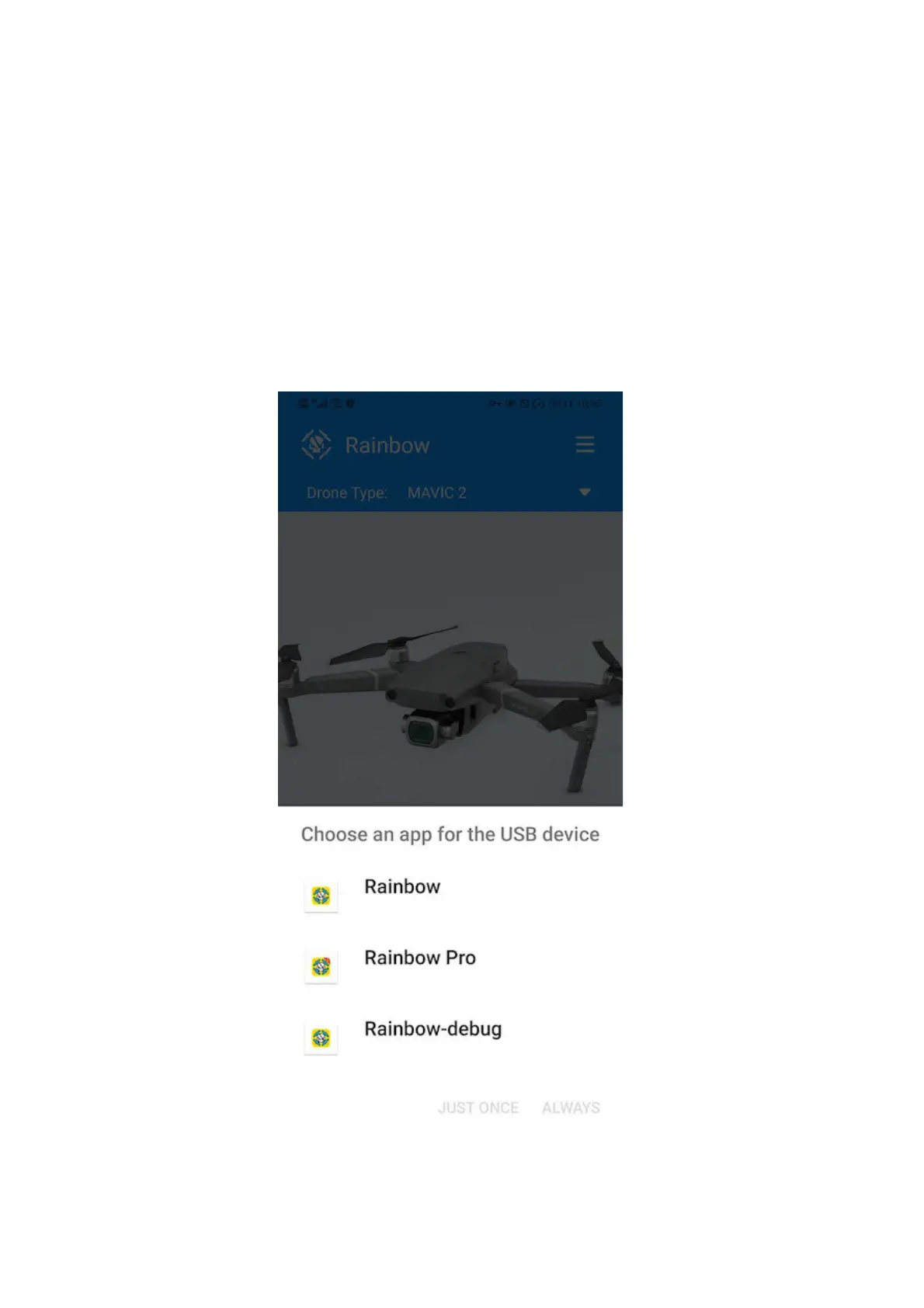2.Connecting the aircraft
2.1 Install the battery and turn on the power to the remote control and the air-
craft
Turning on the aircraft: Find the intelligent flight battery switch,short press one and
then long perss until the starting noise sounds.
Turning on the remote controller: Find the remote controller power switch, short
press one and then long perss until the starting noise sounds.