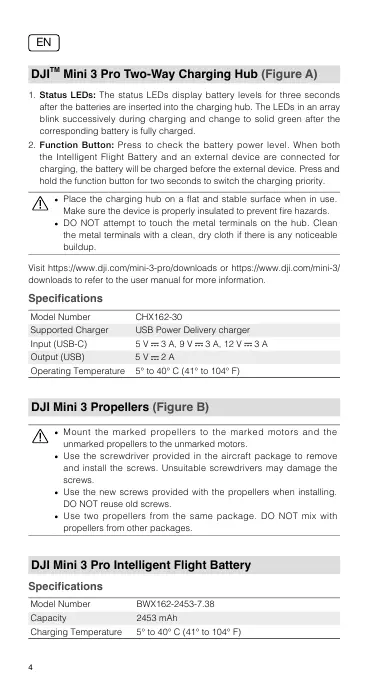4
10
EN
DJI
TM
Mini 3 Pro Two-Way Charging Hub (Figure A)
1.
Status LEDs:
The status LEDs display battery levels for three seconds
after the batteries are inserted into the charging hub. The LEDs in an array
blink successively during charging and change to solid green after the
corresponding battery is fully charged.
2.
Function Button:
Press to check the battery power level. When both
the Intelligent Flight Battery and an external device are connected for
charging, the battery will be charged before the external device. Press and
hold the function button for two seconds to switch the charging priority.
Placethecharging hub ona at andstable surfacewhen in use.
Makesurethedeviceisproperlyinsulatedtopreventrehazards.
DO NOT attempt to touch the metal terminals on the hub. Clean
the metal terminals with a clean, dry cloth if there is any noticeable
buildup.
Visit https://www.dji.com/mini-3-pro/downloads or https://www.dji.com/mini-3/
downloads to refer to the user manual for more information.
Specifications
Model Number CHX162-30
Supported Charger USB Power Delivery charger
Input (USB-C) 5 V
3 A, 9 V 3 A, 12 V 3 A
Output (USB) 5 V
2 A
Operating Temperature 5° to 40° C (41° to 104° F)
DJI Mini 3 Propellers (Figure B)
Mount the marked propellers to the marked motors and the
unmarked propellers to the unmarked motors.
Use the screwdriver provided in the aircraft package to remove
and install the screws. Unsuitable screwdrivers may damage the
screws.
Use the new screws provided with the propellers when installing.
DO NOT reuse old screws.
Use two propellers from the same package. DO NOT mix with
propellers from other packages.
DJI Mini 3 Pro Intelligent Flight Battery
Specifications
Model Number BWX162-2453-7.38
Capacity 2453 mAh
Charging Temperature 5° to 40° C (41° to 104° F)
ES
Centro de carga bidireccional DJI
TM
Mini 3 Pro (Figura A)
1. Ledes de estado: Al introducir las baterías en el centro de carga, los ledes
de estado muestran los niveles de la batería durante tres segundos. Los
ledes parpadean sucesivamente durante la carga y cambian a color verde jo
cuando la batería está totalmente cargada.
2. Botón de función: Púlselo para comprobar el nivel de carga de la batería.
Cuando se conectan la batería de vuelo inteligente y un dispositivo externo
para cargarse, la batería se cargará antes que el dispositivo externo.
Mantenga presionado el botón de función durante dos segundos para
cambiar la prioridad de carga.
Coloque el centro de carga sobre una supercie lisa y estable cuando
lo esté usando. Asegúrese de que el dispositivo esté debidamente
aislado para evitar el riesgo de incendio.
NO intente tocar los terminales metálicos del centro de carga. Limpie
los terminales metálicos con un paño limpio y seco si están sucios.
Visite https://www.dji.com/mini-3-pro/downloads o https://www.dji.com/mini-3/
downloads para consultar más información en el manual de usuario.
Especificaciones
Número de modelo CHX162-30
Cargador compatible Cargador USB Power Delivery
Entrada (USB-C) 5 V
3 A, 9 V 3 A, 12 V 3 A
Salida (USB) 5 V
2 A
Temperatura de funcionamiento De 5 a 40 °C (de 41 a 104 °F)
Hélices DJI Mini 3 (Figura B)
Instale las hélices con marcas en los motores con marcas y las hélices
sin marcas en los motores sin marcas.
Use el destornillador suministrado en el paquete de la aeronave para retirar
e instalar los tornillos. El uso de destornilladores no adecuados puede
dañar los tornillos.
Use los tornillos nuevos suministrados con las hélices al realizar la
instalación. NO reutilice tornillos ya usados.
Use dos hélices del mismo paquete. NO mezcle hélices de otros
paquetes.
Batería de vuelo inteligente DJI Mini 3 Pro
Especificaciones
Número de modelo BWX162-2453-7.38
Capacidad 2453 mAh
Temperatura de carga De 5 a 40 °C (de 41 a 104 °F)
