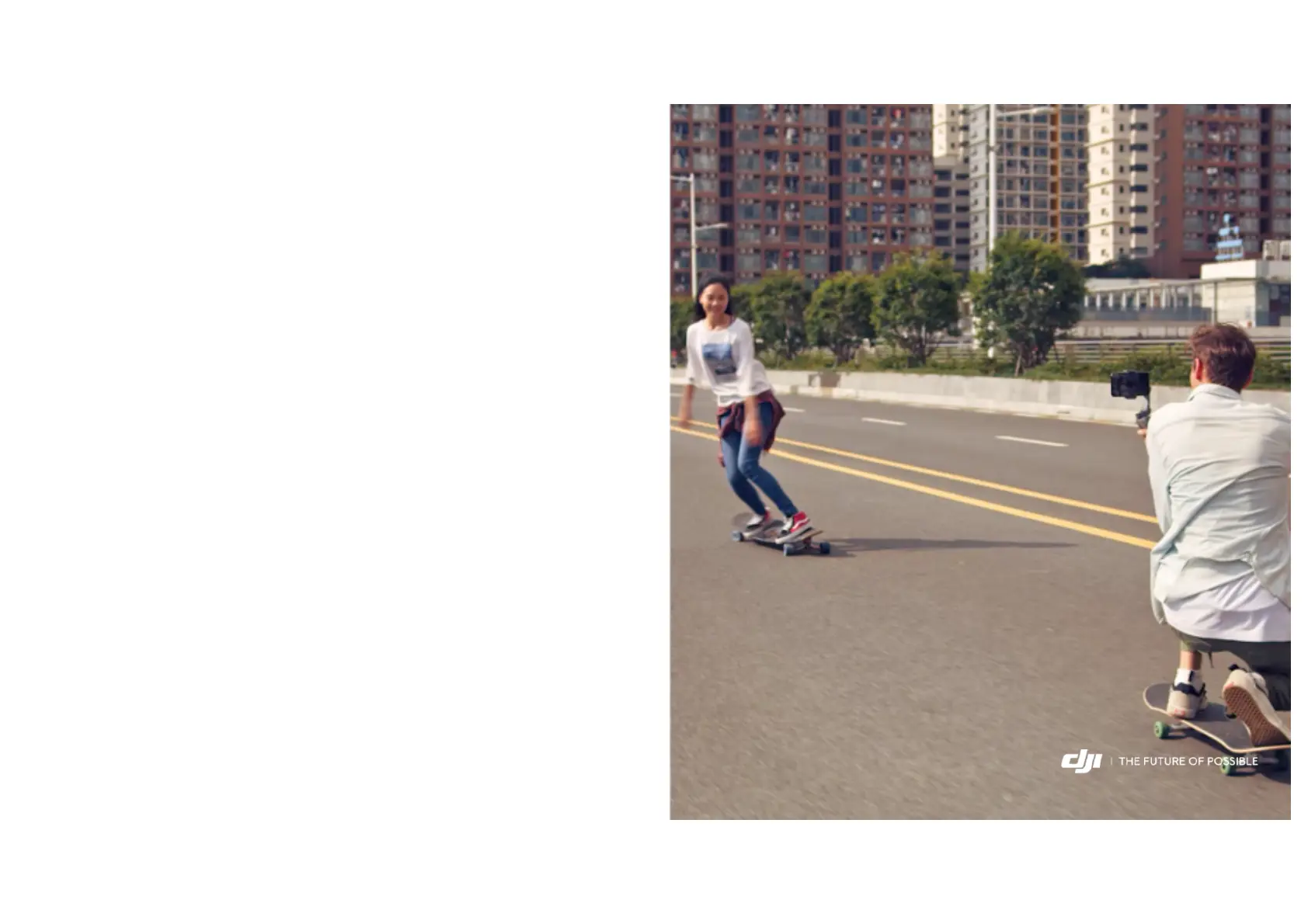Unique Selling Points
To track a subject, the user can tap or select
the subject on the screen with a frame, press
the trigger, * or show a gesture to the camera.
** Shooting scenes with fast or complex
movements has never been easier. Fully
optimized, ActiveTrack 3.0 incorporates deep
learning and computer vision algorithms,
resulting in our most advanced and reliable
tracking technology yet.
*Need to enable ActiveTrack frame in settings.
**Need to enable Gesture Control in settings
ActiveTrack 3.0