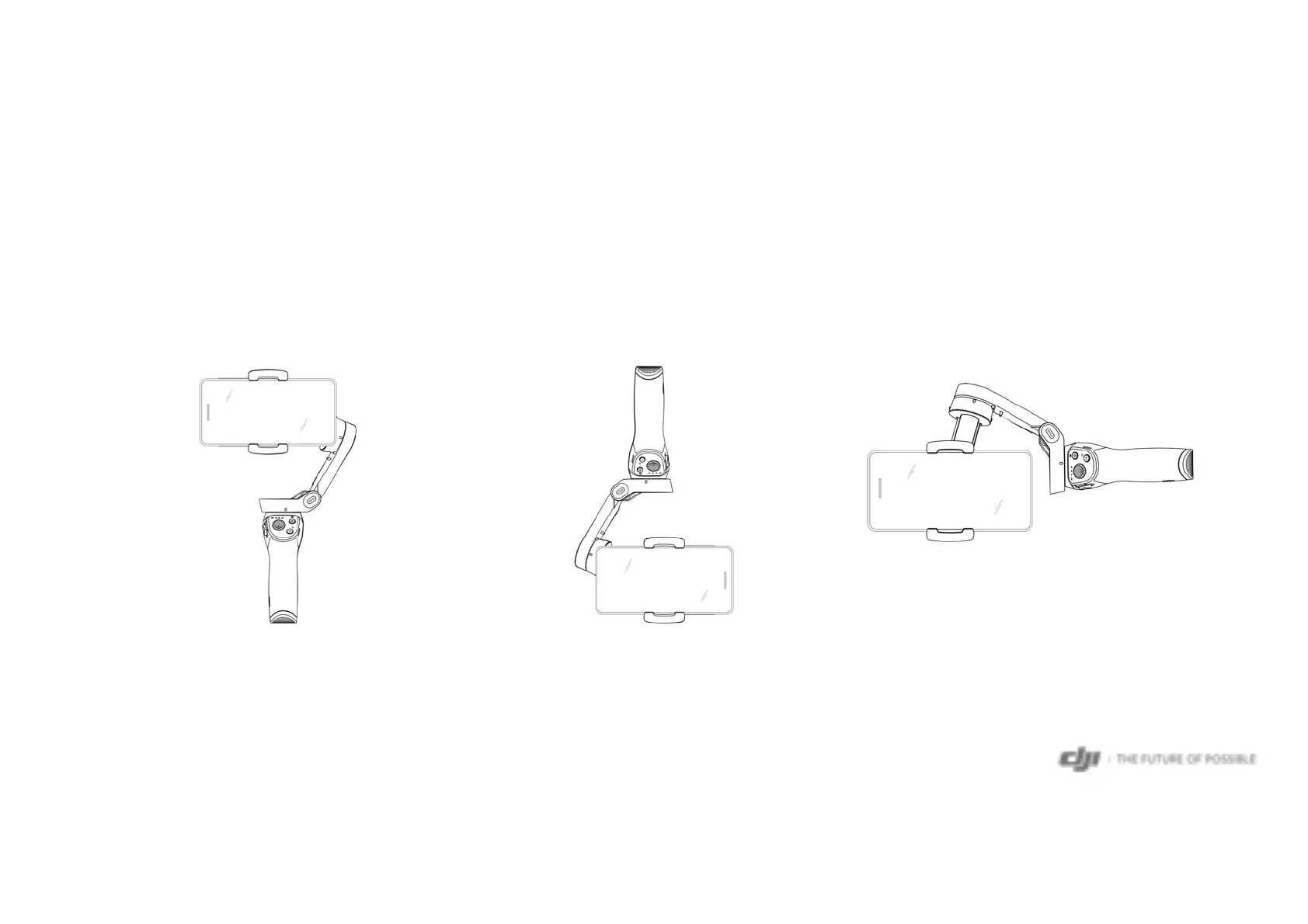Osmo Mobile 3
Modes
Underslung Mode
Hold Osmo Mobile 3 and rotate 180
degrees clockwise or counterclockwise
to enter Underslung mode.
Upright Mode
Upright mode can be used without
any user input. In this mode, press the
trigger twice to recenter the gimbal.
Side Grip Mode
1. Rotate the gimbal 90 degrees clockwise or counterclockwise
to go from Portrait mode to Side Grip mode.
2. In Underslung mode, hold the handle and rotate clockwise or
counterclockwise until the gimbal flips to enter Side Grip mode.
