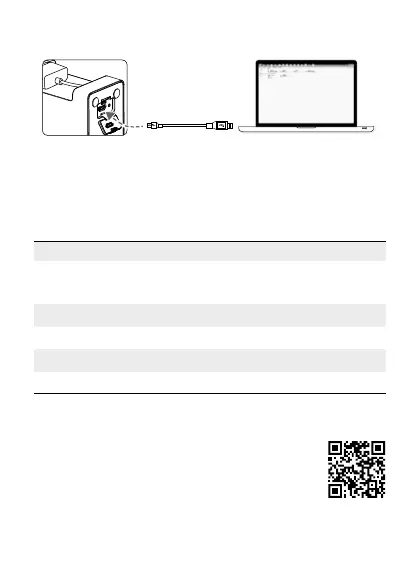Model PHANTOM 3 CHARGING HUB
Compatible Battery Chargers
Phantom 3 Professional Charger (ADE019)
Phantom 3 Advanced Charger (A14-057N1A)
Phantom 3 Standard Charger (A14-057N1A)
Compatible Battery Model PH3-4480mAh-15.2V Intelligent Flight Battery
Operating Temperature 32 °F to 104 °F (0 °C to 40 °C)
Operating Voltage 17.5 V
Weight 274 g
3. Run the rmware update program. Press the update button and wait for the
process to nish.
4. The Charging Hub will automatically restart when the update has been
successfully completed.
5. Repeat this process if the rmware update fails for any reason.
Specications
© 2015 DJI. All Rights Reserved.
If you have any questions about this document, please contact
DJI by sending a message to
DocSupport@dji.com
.
The content is subject to change.
Download the latest version from
http://www.dji.com/product/phantom-3
2. Turn on the Charging Hub, then connect it to a computer using a Micro-USB cable.