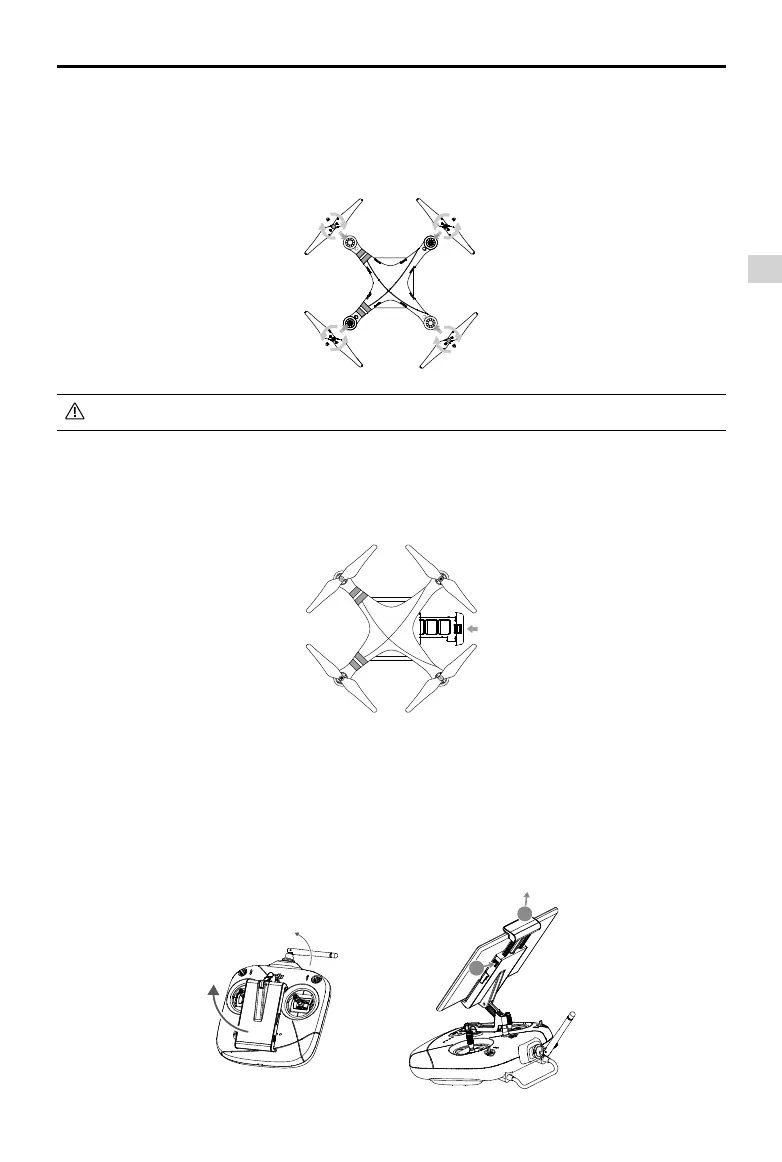Product Profile
©
2017 DJI All Rights Reserved.
7
Phantom 3 SE User Manual
Attaching the Propellers
Mount the propellers with black nuts on to motors with black dots and spin counter-clockwise to secure.
Mount the propellers with sliver nuts on to motors without dots and spin clockwise to secure. Be sure all
propellers are securely in place.
Preparing the Remote Controller
The mobile device holder is designed for securing tablet or mobile device. Tilt the mobile device holder to
the desired position.
1. Press the button on the top right side of the mobile device holder to release the clamp, then adjust the
clamp to t the size of your mobile device.
2. Secure your mobile device in the clamp by pressing down.
Place all propellers onto the correct motors and tighten by hand to lock them in position.
Battery Installation
Slide battery into the battery compartment according to the arrow’s direction shown below. Make
sure that you hear a click sound indicates the battery is rmly installed. Failure to do so may affect
the ight safety of your aircraft.
2
1