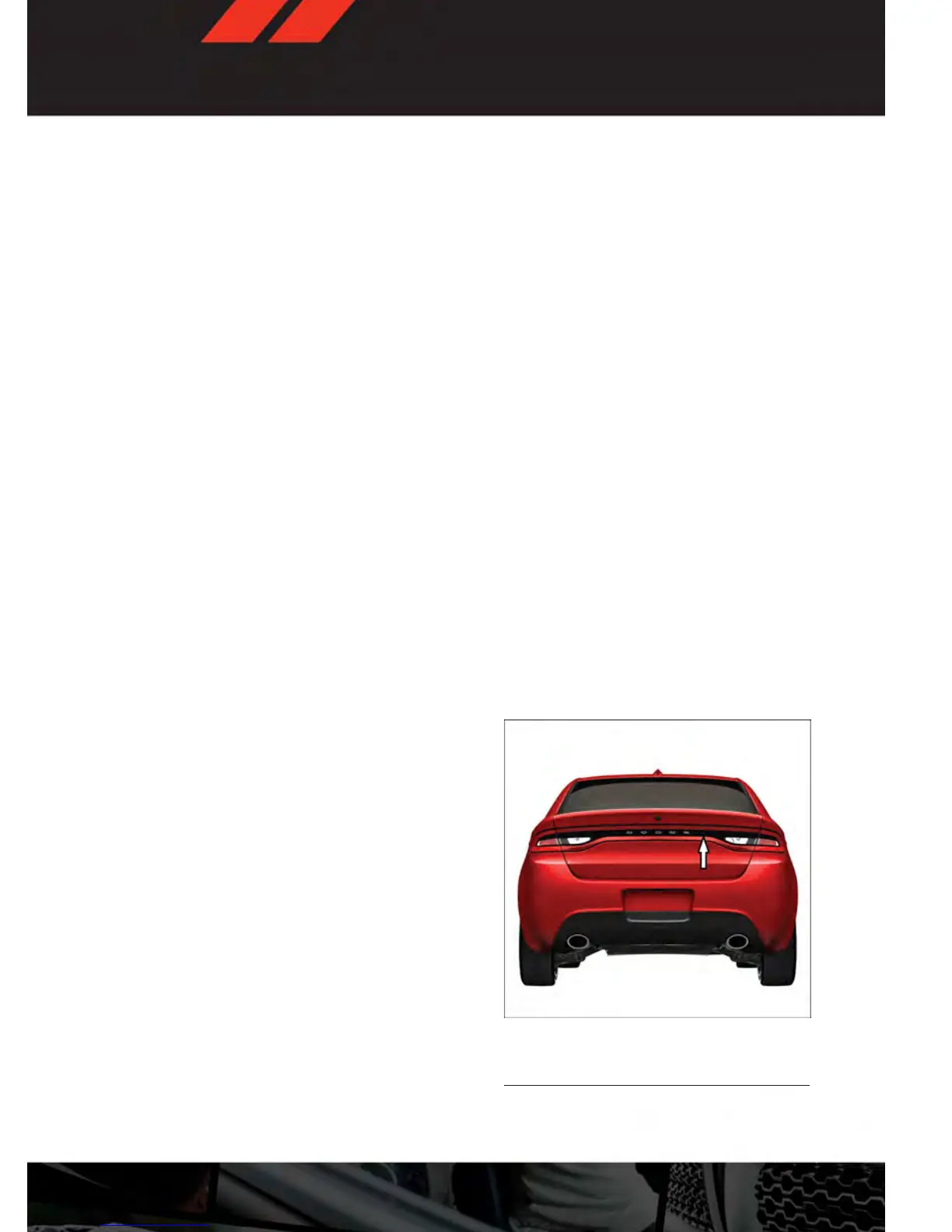NOTE:
• If “Unlock All Doors 1st Press” is programmed all doors will unlock when you grab hold of
the front driver's door handle. To select between “Unlock Driver Door 1st Press” and
“Unlock All Doors 1st Press”, refer to the “Electronic Vehicle Information Center (EVIC)” in
your vehicle's Owner's Manual on the DVD or “Programmable Features” in this guide for
further information.
• If “Unlock All Doors 1st Press” is programmed all doors and trunk will unlock when you
press the trunk button. If “Unlock Driver Door 1st Press” is programmed only the trunk will
unlock when you press the trunk button. To select between “Unlock Driver Door 1st Press”
and “Unlock All Doors 1st Press”, refer to the “Electronic Vehicle Information Center
(EVIC)” in your vehicle's Owner's Manual on the DVD or “Programmable Features” in this
guide for further information.
• If a Key Fob is detected in the vehicle when locking the vehicle using the power door lock
switch, the doors and trunk will unlock and the horn will chirp three times. On the third
attempt, your Key Fob can be locked inside the vehicle.
• After pressing the Keyless Enter-N-Go™ LOCK button, you must wait two seconds before
you can lock or unlock the vehicle using the door handle. This is done to allow you to
check if the vehicle is locked by pulling the door handle, without the vehicle reacting and
unlocking.
• If a Keyless Enter-N-Go™ door handle has not been used for 72 hours, the Keyless
Enter-N-Go™ feature for that handle may time out. Pulling the deactivated front door
handle will reactivate the door handle's Keyless Enter-N-Go™ feature.
To Enter The Trunk
• With a valid Keyless Enter-N-Go™ Key Fob
located outside the vehicle and within 5ft
(1.5 m) of the deck lid, press the button on
the right side of the light bar which is
located on the deck lid above the license
plate.
NOTE:
Refer to your Owner's Manual on the DVD for
further information.
Trunk Unlock Button
GETTING STARTED
11
