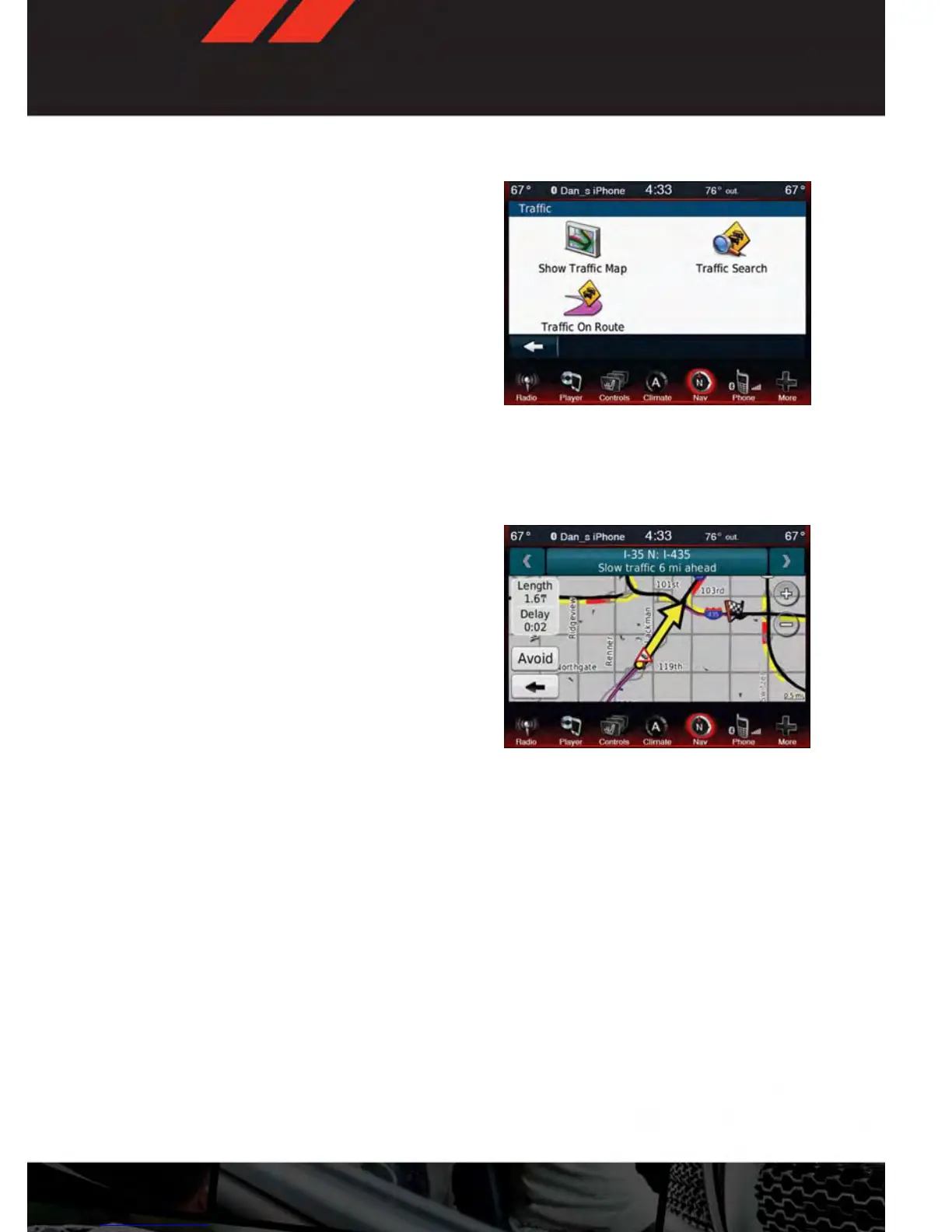Manually Avoid Traffic On Your Route
• While navigating a route, touch the traffic
icon.
• Touch “Traffic On Route.”
• If necessary, touch the arrows to view
other traffic delays on your route.
• Touch the desired delay and touch
“Avoid.”
View The Traffic Map
• The traffic map shows color-coded traffic
flow and delays on nearby roads.
• From the map, touch the “traffic icon.”
• Touch “Traffic Map” to view the traffic incidents on a map.
Search For Traffic Delays
• From the map, touch the “traffic icon.”
• Touch “Traffic Search” to view a list of
traffic delays.
• Touch an item in the list to view delays on
the road.
• If there is more than one delay, touch the
“arrows” to view additional delays.
ELECTRONICS
63
