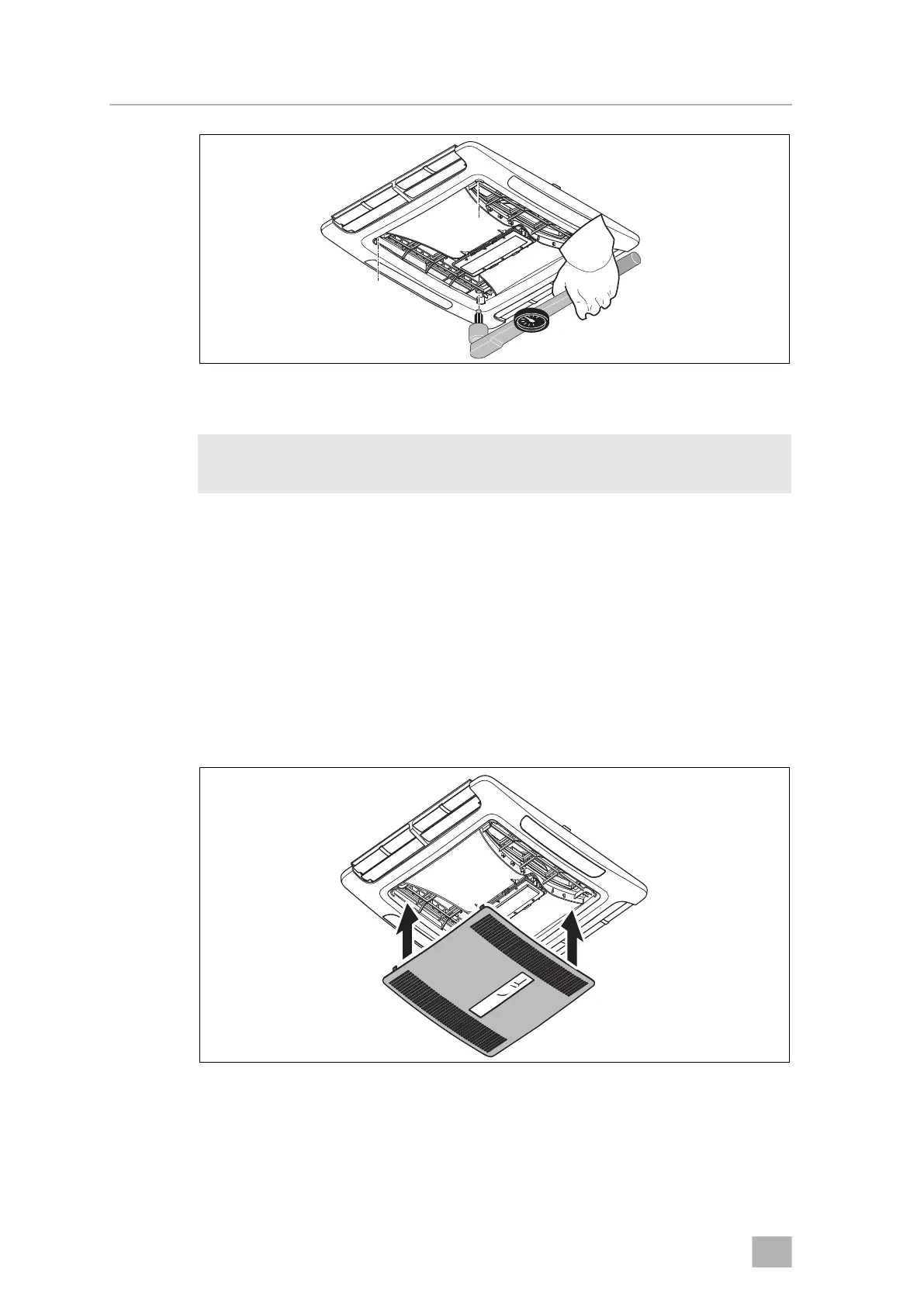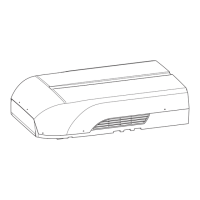Installation IBIS4
20
See fig. h
A
➤ Tighten the screws using a torque spanner and a fastening torque of
2.5 Nm ±0.3 Nm.
Communication cable
➤ Connect the communication 4 pin plug into the socket on the side of the
display (2) in the ADB.
➤ Ensure the cable is located into the small opening away from the filter area.
➤ Secure excess cable into the holders.
➤ Push the filter back fully in.
See fig. i
➤ Clip the centre cover to the ADB.
The installation is now completed. Connect to the power and test.
NOTICE! Risk of damage
Tighten to the specified torque. Do not overtighten!
IBIS4-A4--I.book Seite 20 Mittwoch, 13. März 2019 9:43 21